
Feeling intellectual? Or how about just pretending you are? Vastly improve your literacy appearance with the Book Reader. This slightly pretentious item will have your avie reading with the best of them, even if you can barely spell your own name! And as a side bonus, the next time you're mother asks you if you've picked up a book, you can honestly tell her "YES!".
Commands:
"Read" - To get Literate!
"HoldBook" - To show off you're Literacy
"NoBook" - To go back to being Dumb
PLEASE NOTE: This item will REMAIN HIDDEN until you activate it. As such, you won't know you put it on until you type in one of it's commands. If you have found that the item isn't responding after trying on other items, make sure you actually have it on your avie, as it can be removed without you realizing it. The Book Reader will work with both Male and Female avies, but are found under Male Accessories. This item also conflicts with any item that uses Channel 75 in the avie's body. Extremely few items replace that body channel, but if one of your items does it will either remove this item, or the other item. To make sure it works with your avie's outfit before buying it please use TRY IT before you BUY IT! There will be NO REFUNDS if it doesn't work with your existing outfit.
Wish the Book's Title wasn't so Ridiculous? How about some cool Page-Flipping and Mumbling Sounds? Well then, quite complaining and DERIVE it! Make your own version, and even sell it the catalog for a small markup over my original, and keep the extra profits for yourself! You can express yourself AND earn credits at the same time. How's that for a sweet deal? You'll need a full account on IMVU, as well as a copy of Previewer. You can find out more about Deriving on the IMVU's Education Center. Below is the template you'll need to get started (Right Click and Save As to your computer):
This is the Texture map used for the majority of the Book. Use this to make simple changes to the appearance of the book, like a new Cover or different Coloring:

This is the Wireframe layout for the majority of the Book. It shows you exactly how the Texture map above adheres to the Book's mesh. This is important if you plan on creating a completely new Book from scratch:
This is the Texture map for the right, inside Page:
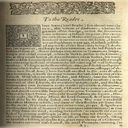
This is the Texture map for the left, inside Page:
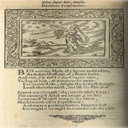
To add sound, I highly recommend you download and use Audacity. It's a free sound editing tool that can export out OGG sound files. OGG sound files compress down to less then 1/10th the file size of WAV files. SO USE OGG FILES!!! You can download it here:
http://audacity.sourceforge.net/