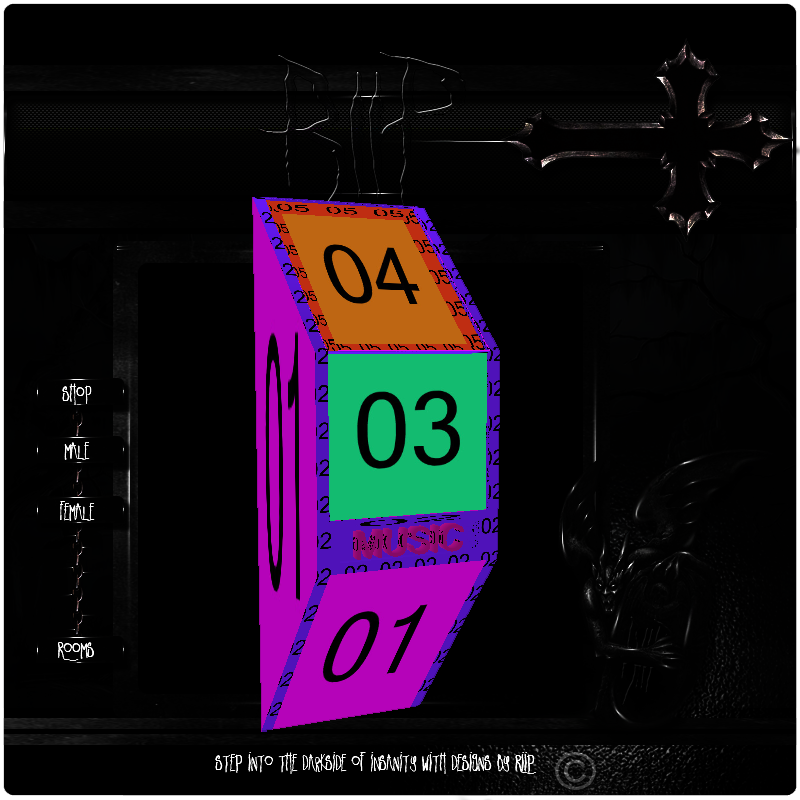
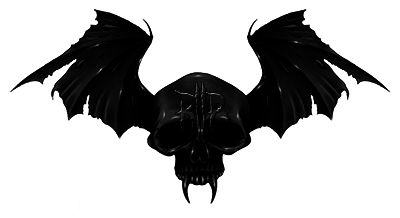
The station list that comes with the radio is a sample list and does not actually play stations as is.
How to Customize Your Own Station List
1. Create a new .TXT file..
2. Rename the file as "developerInfo.xml" (without quotes) instead of "New Text Document.txt".
3. Open the xml file in NotePad++ or NotePad and add the following text:
Be sure to change the ALL CAP text above to your personal information. Close and save this file.
4. Create another .TXT file and rename this new one as "stations.xml" (without quotes).
5. Open this second xml file and add the following text:
GENRE TYPE: Change this to a kind of music, like Top 40 Hits. GENRE TWO LETTER ABBREVIATION: Change this to a 2 letter abbreviation of the same genre, like ht.
You can copy those two entries to create as many genres as you like.
RADIO STATION NAME: Change this to the name of the first station. STATION.URL: Change this to the station url for the first station, like 126.152.141. PORT NUMBER: Change this to a number that appears after a colon (:) in the url. The entire line should look like one of the following: http://173.236.28.138:8289 http://yourfavoritestation.com:123456
You can copy everything within the
6. Save and close this second XML file.
7. In IMVU Create Mode, open the Project Folder (found in the top middle of the screen) and copy these two XML files into that folder, close it, and Apply and Save..