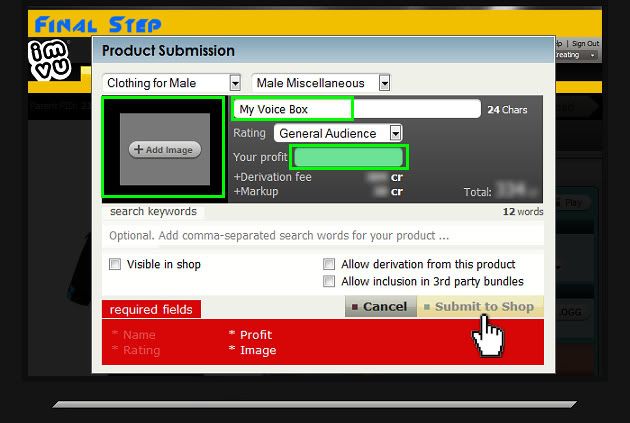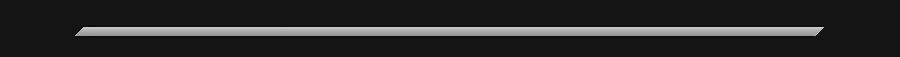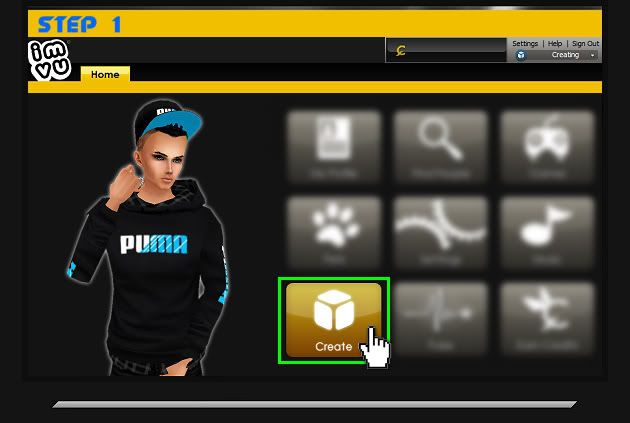
Step 2: Click "Derive a new product".
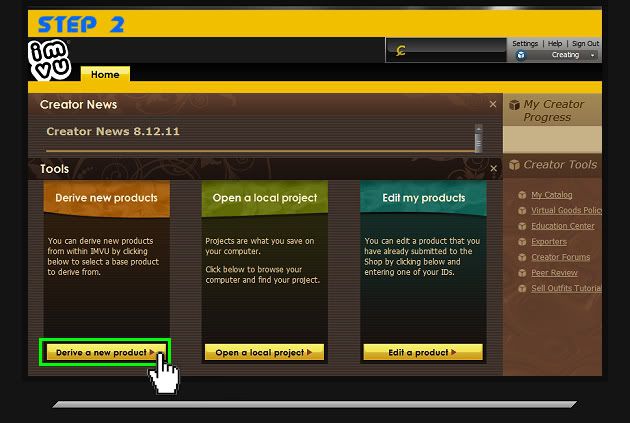
Step 3: Type the product number into the box, then click "Derive".
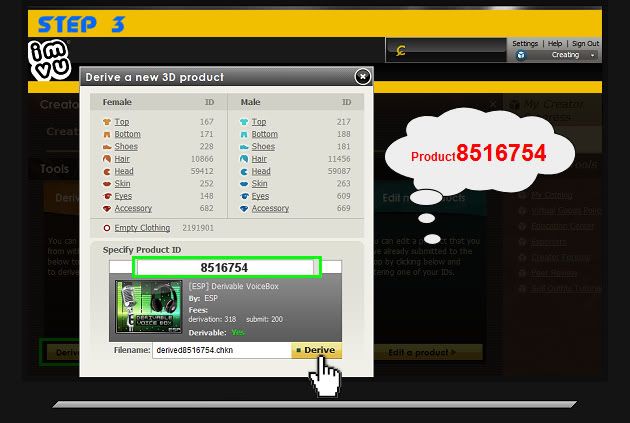
Step 4: Click the "actions" tab. Now In the "Trigger Box" type the name of your trigger. For example: "lol".
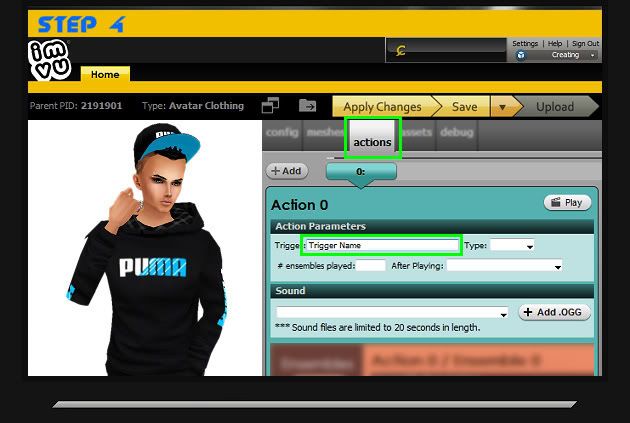
Step 5: Click "+ Add.OGG"
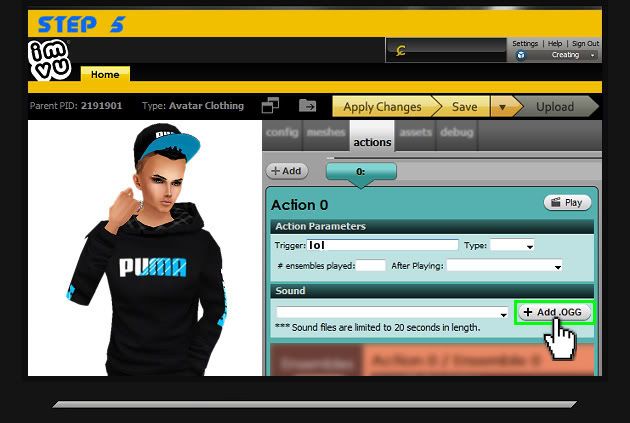
Step 6: Now navigate your computer until you find the audio file that corresponds with your "trigger" word. **Remember only .ogg files will work**
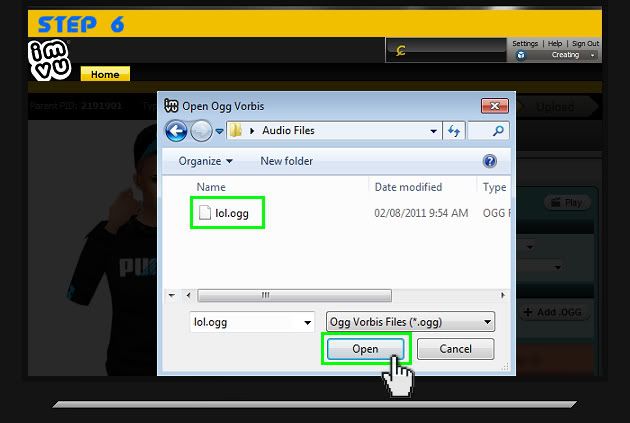
Step 7: If you wish to add additional sounds just simply click "+Add" and redo steps 5 and 6 until you have your voice box complete.
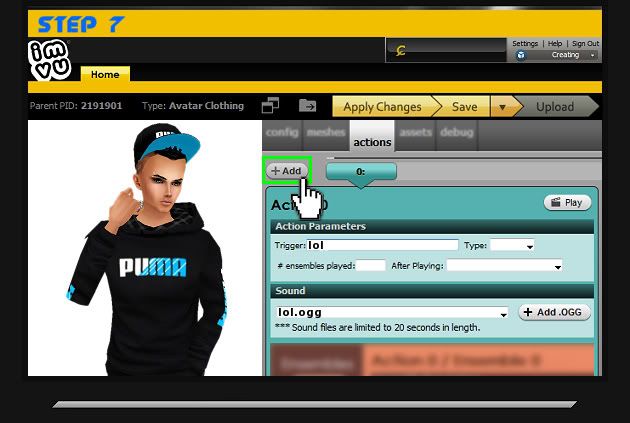
Step 8: Click "Apply Changes" + "Save" and then finaly the "Upload" button. Your almost done.
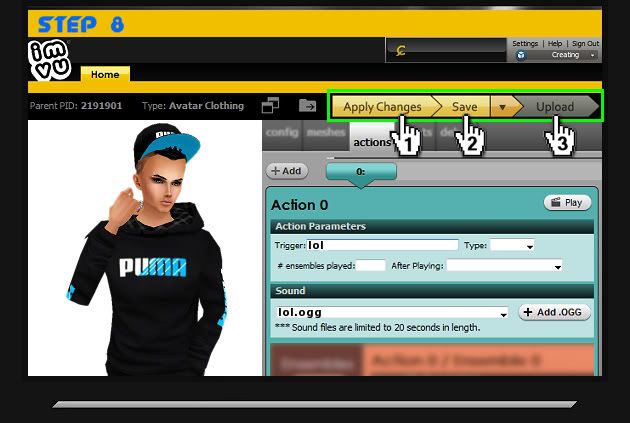
Final Step: Fill in the following fields. "Product Name" "Description" "Profit" and finaly the catalog icon image people will see when searching your product. Remember this file must be 100x80 pixels and less than 51KB. Click Submit, congratulations your voice box is complete!