(This Version is for Female Avies Only)
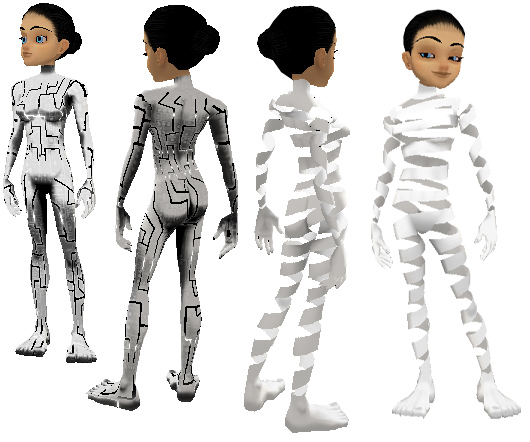
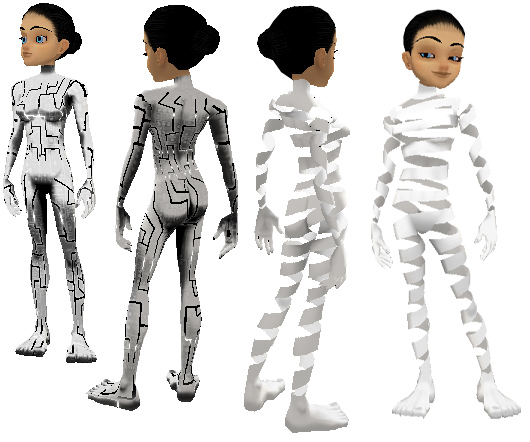
This item isn't made for users, it's for Derivers! It's a IMVU Avie's Body nested inside an Avie's Body, each with an Opacity layer. What can you do with that? Man, What Can't You Do with It?! First off, you can cut the avie's body into pieces, for an unearthly floating effect, or just add line shaped holes to show moving energy beneath on the lower skin. But why just talk about examples? Check out the shot above for just a brief glance at the hundreds of ways you can use this item to make the craziest avie bodies imaginable! Here's how I did those examples:
This is the Texture map I used for the Robotic looking Skin. As you can see, it's just a few tweaks on the IMVU Avie Texture:
This is the Opacity layer I made for the Robotic Skin. It's just a few black holes in an otherwise solid, white background. The holes allow the energy pattern to show through:
This is the Energy pattern you see under the Robotic Skin. As you can see, it's simply a few lines, with which I used a scrolling animation to slowly move under the "Top" Skin:
The Opacity image for the Energy pattern is just solid white, because it's not suppose to be see through. As such, I haven't included a sample here, as you wouldn't see it if I did. (lol)
Here's the Texture map I used for the Escher Body:
This is the Opacity for the Escher Body:
The Sub-Skin for the Escher Body has been replace with a "Nothing" texture, which is just 2 tiny black square JPEG's that make it invisible. If you only wish to use one skin, you should derive from the Escher version, and if you want to use both, derive from the Robotic version.
But please don't let my examples limit your imagination! Just by changing the Opacity and Texture maps for the Top and Bottom Skins you can create an almost limitless number of wild new looks for all occasions! The Masked Body is also available for Men, as are Masked Heads for each . If you wish to only effect part of the body, such as just the hands, or maybe the upper body only, you can do so by removing Body Parts under the Geometry tab. Turn your full body suit into a jacket or pants, just by removing those parts you don't want to effect. Remember that any part you do effect won't work with Body Part replacing clothing. So if you want to have shoes for your outfit, you should remove the Foot Body Parts from your suit.
Here's a link to a Photoshop file of the Default Female Avie's Body from IMVU (the 000° version). It'll show you the Wireframe layout for the Avie's body and should give you enough information to start with. The Top and Bottom Skins both use the same mapping: Female01_Anime01_Tops_skin_000degrees.zip
To add sound, I highly recommend you download and use Audacity. It's a free sound editing tool that can export out OGG sound files. OGG sound files compress down to less then 1/10th the file size of WAV files. SO USE OGG FILES!!! You can download it here:
http://audacity.sourceforge.net/
If you know nothing about Deriving, you can find out more at the IMVU's Education Center.