
Note: When using semi-transparent opacity, make sure the Transparency "Mode" is set to "Composite Blend". "Alpha" (the default) only allows pixels to be either fully opaque or transparent. You will also want to go to the three dots by "Transparency" (the menu) > Advanced > Set "Priority" to "1", turn on "Prevent Reflection" and then Preview the product again.
It is recommended to stick with the original UV map sizes. If product size becomes too large, try reducing the scale of the texture images. (Ex. From 512x512 to 256x256; from 256x256 to 128x128)
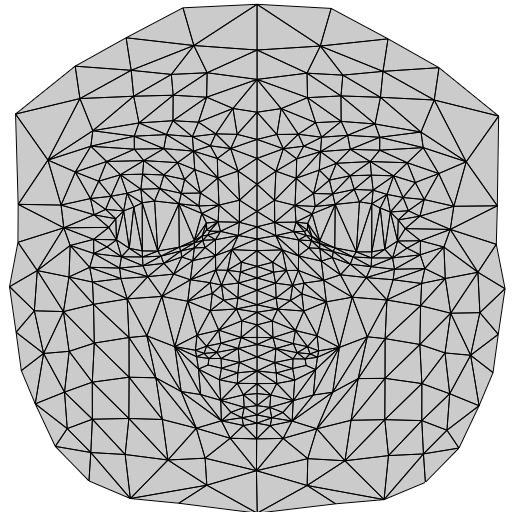
If you cannot save the above image, UV maps can be found in my albums. Click here!
Feel free to message me for any questions deriving this item!