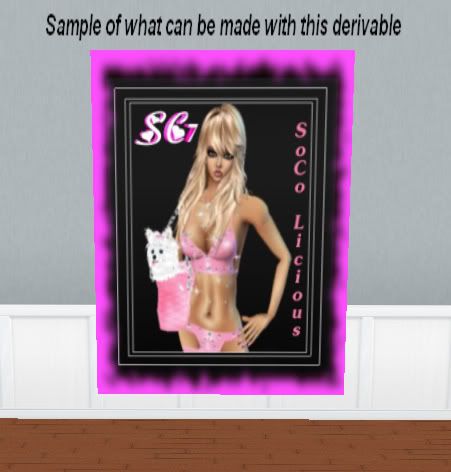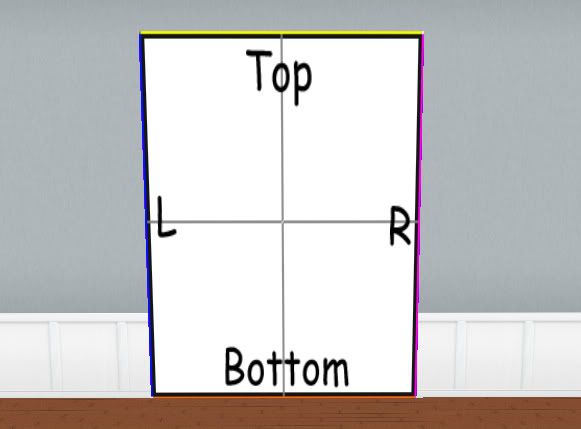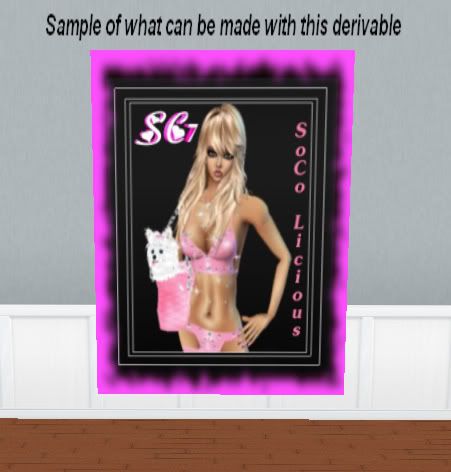Do NOT buy this item!! This is a derivable backdrop furniture item with an opacity map included. Place the backdrop on a wall node and use textures of 256x256. (Sizable) Do NOT set your product as derivable, thank you!
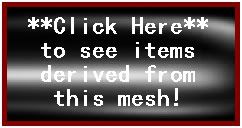
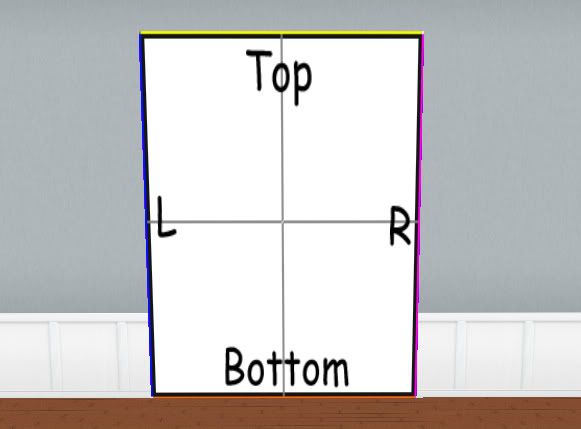
INSTRUCTIONS:
1. Open in the IMVU Previewer by clicking on the derive item link on this page below. (Need to have a creator account to see this option & dlownload the IMVU Previewer. Access this from your Account Settings page).
2. Click on the first material slot and then click on "change texture".
3. Navigate to where you saved your 256 x 256 texture/photo and click "open".
4. On the IMVU Previewer, click on the "Apply Changes" box on the top left, then click on File/save as.Name your new product and click save.
5. You will need to take a screen shot pic of your item and make a 100x80 picture size to be able to upload your product into the catalog. If you can not figure this part out just "right click this tiny pic and "save as".

6. Click on the "Submit product to IMVU catalog" on the top right side.
7. SUBMIT YOUR PRODUCT to the catalog::Type a name for your product, rate your product and GA or AP, an amount you wish to receive as a profit, place your catalog pic (100x80 size). Next you need to copy the CFL file that is in black bold print and then clcick in the white box under it. Paste it into the box field and click open. Make sure you have derivable UNchecked please! Type some keywords that describe your product. Choose to make your product Visable or not. Ready?? Click SUBMIT!!