
Custom Search
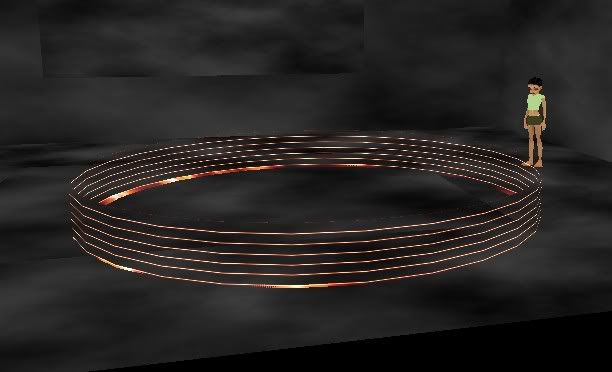

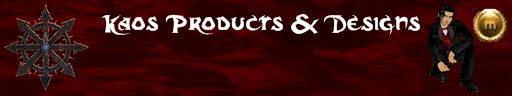



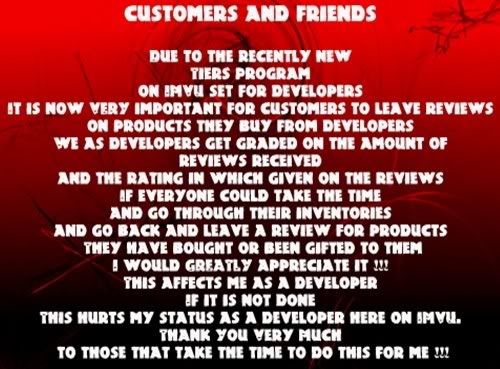
#imvu-bc input, #imvu-bc select {
color: red;
}
.jello-box .bd, #product-description {
border: none !important;
}
body, html { background-image: url('http://i35.photobucket.com/albums/d160/DCBreaux/chaos_symbol2.gif') !important;background-color: Black; background-attachment: fixed; background-repeat: no-repeat; background-position: center center; }
body, #product-details h1 { font-family:'Verdana';color: Red; }
a:link {color: Turquoise !important;}
a:visited {color: DarkMagenta !important;}
#bd .hd .bg, #bd .hd, #keywords .hd, #also .hd, #reviews .hd, #product-developer div.hd, .jello-box .hd .bg{background-image: url('http://i35.photobucket.com/albums/d160/DCBreaux/ANIhrFeet1C.gif');background-color: Black !important;}
.jello-box .hd .bg h3 {color: Red !important;font-size: 20px !important;font-family: 'Verdana' !important;}
#imvu-bc, #imvu-bc select, #product-developer .bd, #bundle, #imvu-bc input, .jello-box .bd, #product-details, #product-developer-banner, #product-buttons-sub, #bundle .bd, #bundle .hd, .product, .product_pro, .no-sales, #ft_links{background-image: url('http://i35.photobucket.com/albums/d160/DCBreaux/ChaosX-3.gif') !important; background-color: Black !important; }
.jello-box, #product-description, #product-developer { border: 3px double Red; }
#product-buttons #buy_now, #product-buttons-sub #buy_now_sub {
background-color:Black; color: Red; }
#product-buttons #add_to_cart, #product-buttons-sub #add_to_cart_sub {
background-color:Black; color: Red; }#product-details{ background-image: url('http://i35.photobucket.com/albums/d160/DCBreaux/ChaosX-1.gif') !important; }
#hd { background-image: url('http://i35.photobucket.com/albums/d160/DCBreaux/ANIhrFeet1C.gif') !important; }
#imvulogo { display: none !important;}