(This item will fit Male or Female avies)


You can't be a serious Wasp with some stubby little antenna, you need something Grand! Give your Wasp the antenna the royalty of the insect kingdom deserve with the impressive Wasp Antenna. These long, highly animated head stalks sway in the wind and come with a variety of poses to suit all of your buggy needs. The only thing they can't do is stop you from getting eaten by a frog! (avoid swamps)
Commands:
"AntennaCurl" - Moves the back and curls the ends
"AntennaForward" - Moves them forward and down over your face
"AntennaMessedUp" - Gives you the appearance of being hit by a car, or a 3-day bender
"AntennaStraight" - Makes your appear alert!
"AntennaBack" - Returns the Antenna to their starting position
PLEASE NOTE: This item is listed under Female Accessories, but it usable by both genders. The Extra Bug Arms attach to the "Head" Node of the avie's skeleton. There's a limit to the number of things you can attach to any Node, so it might conflict with other items which attach to the head, like sunglasses or hats (the Hair uses it's own Node). As always, to ensure your full satisfaction with this product, please use TRY IT before you BUY IT! There will be NO REFUNDS if it doesn't fit your needs.
With these Antenna were Black like an Ant? Robotic? Green Alien?! Well then, get to work and DERIVE it! Make your own version, and even sell it the catalog for a small markup over my original, and keep the extra profits for yourself! You can express yourself AND earn credits at the same time. How's that for a sweet deal? You'll need a full account on IMVU, as well as a copy of Previewer. You can find out more about Deriving on the IMVU's Education Center. Here are the templates you'll need below:
It is possible to change the default pose of the Antenna into any of it's other positions. This would be a good way to differentiate your version from other people's derived versions. Go into "Actions" Tab, click on the "stance.Standing" Action, down to "Ensemble", and switch the "WaspAntenna-Back01.xaf" to any of the other XAF files.
This is the actual Texture map used for the Antenna. Use this to make simple changes, like Color:

This is the Wireframe for the Antenna. This shows you exactly how the Texture map adheres to the structure of the model. You'll need this if you want to create a completely new Texture from scratch:
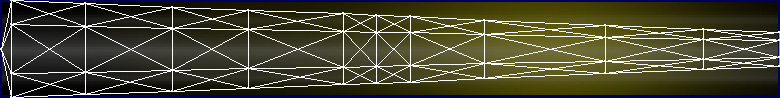
You shouldn't need to, but if you want to add sound, I highly recommend you download and use Audacity. It's a free sound editing tool that can export out OGG sound files. OGG sound files compress down to less then 1/10th the file size of WAV files. SO USE OGG FILES!!! You can download it here:
http://audacity.sourceforge.net/
Please keep your sound volume levels within acceptable limits. DON'T MAKE YOUR SOUND AS LOUD AS POSSIBLE!!! Loud sounds will annoy other users, and reduce your sales. Also avoid using Looping sounds, as IMVU has no controls to stop Looping sounds once they start playing.
