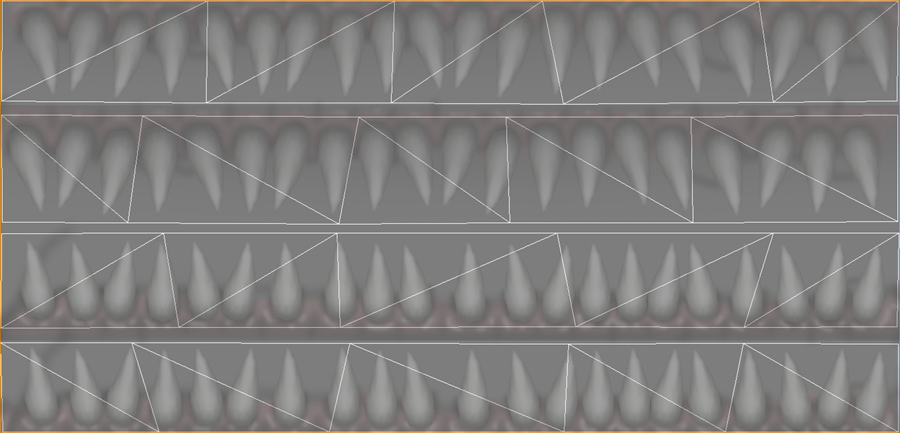
Some women are reserved, shy, demure... and there's this chick! Stuff your feminine charms down their throats with a hammer, with the Brutish Dragon Head. This violent head has all of the grace of a snake and all of the teeth of an alligator. She kicks over the bikes in front of a biker bar and then kicks the a** of all of the bikers inside. If she had a favorite flower, it'd be a mushroom cloud. Her idea of a candlelit dinner uses lit dynamite. I'd call her "Punk" but all of the punks are afraid of her. Monster mash your way into everyone's hearts (and spines) with the Brutish Dragon head!
Commands are:
":PP" - Flicks the tongue
">:D" - Smiles with malice
":D" - Smiles with joy
"LickLips" - Licks Lips
"Bite" - Snaps his teeth
"Grrr" - Bears her teeth angry
"Howl" - Howls at the moon (even if there is none)
PLEASE NOTE: This version is for WOMEN ONLY. There is a Male Brutish Dragon head available. This item replaces the head, but not the hair. If you wish to use it without hair, you'll need a Bald Haircut (This is my SUPER Cheap one here: Cheap Bald Head). It might not work correctly with some headgear, but won't prevent you from trying them on. The skin and eyes are "AnySkin", so they can be swapped with any skins you have, with some distortions. Some skins and eyes will work better then others. The horns are set by the teeth-part of the avie's skin, but it's actual teeth are a separate image that can only be changed by deriving (Please see Deriving Section below). Please use TRY IT before you BUY IT to ensure it works with your chosen outfit! There will be NO REFUNDS if it doesn't work with your existing outfit or body type.
Want rounded teeth? Human teeth? SHARK TEETH?! And how about some SOUND FX's?? Well then, buddy, start Deriving! Make your own version, and even sell it the catalog for a small markup over my original, and keep the extra profits for yourself! You can express yourself AND earn credits at the same time. How's that for a sweet deal? You'll need a full account on IMVU, as well as a copy of Previewer. You can find out more about Deriving on the IMVU's Education Center. Below is the template you'll need to get started (Right Click and Save As to your computer):
The Skin, Horns, and Eyes are "AnySkin". You can set specific skins with with a new texture reference file (XRF), the mapping is the same as any other IMVU model. For deriving, it's best to concentrate on changing the teeth, and make your eye and face skin separately, as you would with any IMVU head. These templates only pertain to the it's Teeth. For IMVU avie templates, please check out the IMVU's Education Center.
This is the actual Texture map used on the Teeth. Use this for simple changes, like color:
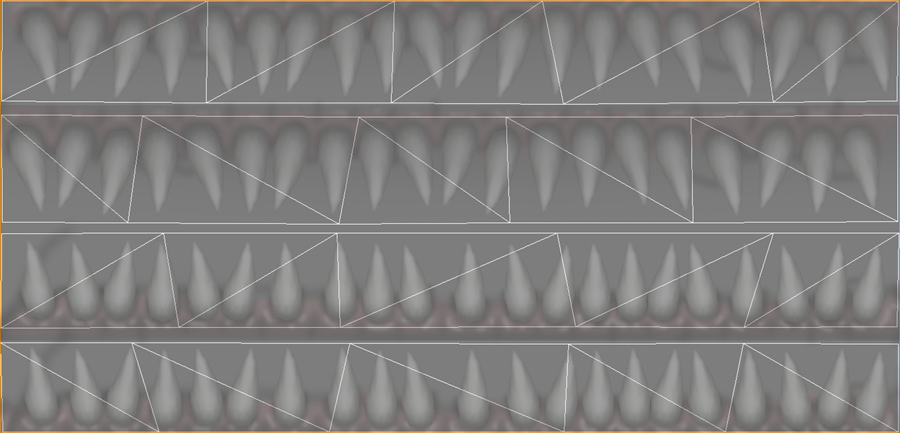
This is the Opacity image for the Teeth. An Opacity image is like a Black and White silhouette, which tells the computer which parts of the image should be visible, and which should not. Basically, the darker the image becomes, the less of the model is visible. Due to issues with IMVU's "occlusion", it's best to keep your image solid white and solid black. Greys can produce a glass-like appearance, but they will often cut out bits of each other and the background in terrible ways:
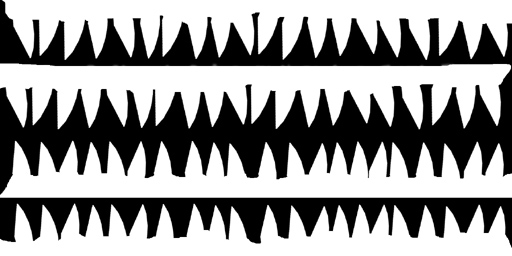
This is the Wireframe Template for Teeth. This shows you exactly how the Texture map adheres to the structure of the model. You'll need this if you want to create a completely new Texture map:
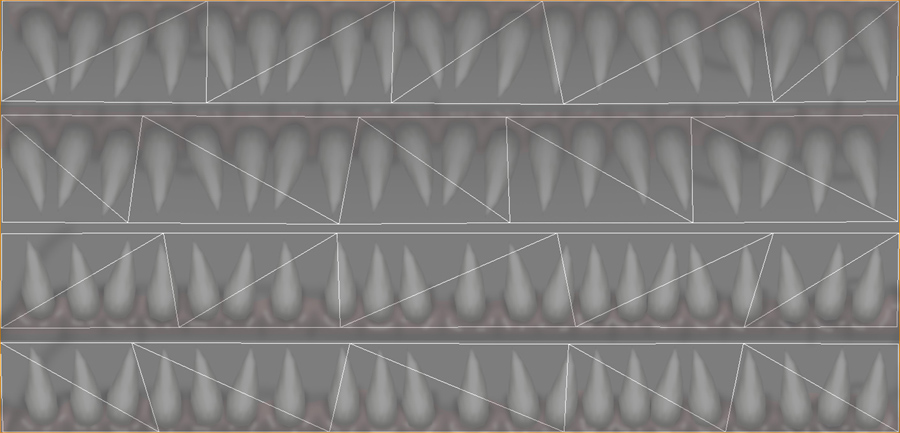
To add sound, I highly recommend you download and use Audacity. It's a free sound editing tool that can export out OGG sound files. OGG sound files compress down to less then 1/10th the file size of WAV files. SO USE OGG FILES!!! You can download it here:
http://audacity.sourceforge.net/
Also avoid looping sounds, as they tend to get annoying to listen to very quickly. Try to keep your volume levels low as well, as IMVU tends to over-amplify all audio playback to near ear-bleeding levels.
