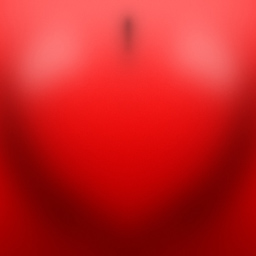
Love is not a subtle thing. It is explosive, detonating, rampaging, and erupting! Don't demostrate your love with a little box of candy, let it EXPLODE, with the Exploding Heart! This large, overly dramatic attachment will let you show your love with as much passion as you feel it. It also includes a much longer animation, just in case your love missed your heart exploding over them. Cry subtly, LOVE EXPLOSIVELY, with the Exploding Heart!
Commands are:
"ExplodingLove" - to see your love blossom in it's full glory
"LoveShuffle" - to show off all of the pieces of your heart
PLEASE NOTE: The Exploding Heart is for both Men and Women, but is found under Female Actions. The Exploding Heart attaches to the "Female03MasterRoot" Node (the Base) of the avie's skeleton. There's a limit to the number of things you can attach to any Node, so it might conflict with other items which attach to the other root node, like Pets. If you add too many items to your "Root" node, the Heart might vanish, or cause one of your other items to disappear. Since it's invisible until used, you won't even know it's no longer attached. As always, to ensure your full satisfaction with this product, please use TRY IT before you BUY IT! There will be NO REFUNDS if it doesn't fit your needs.
Prefer to show off your blue heart over red? How about pitch BLACK and BLOODY? Or change my genetic statement to someone's actual name? And how about some SOUND EFFECTS?! Well then, buddy, start Deriving! Make your own version, and even sell it the catalog for a small markup over my original, and keep the extra profits for yourself! You can express yourself AND earn credits at the same time. How's that for a sweet deal? You'll need a full account on IMVU, as well as a copy of Previewer. You can find out more about Deriving on the IMVU's Education Center. Below is the template you'll need to get started (Right Click and Save As to your computer):
Important Note: The big heart model is really two parts, an Outer Skin and an Inner Skin. In this example, I used the Outer Skin as the surface and cut holes cut it to allow the fiery Inner Skin to be seen. But both use the same mapping coordinates, so you can swap them easily. You could use the Outer Heart to add fire, electricity, or some other glowing effect, and use the Inner Heart as the solid object. This could make sparkling Heart or one crackling with electricity. Experiment with these, do something creative, and get the sales you deserve!
This is the actual Texture map used for the Outer Skin of the Roaming Heart. Use this to make simple changes, like Color:
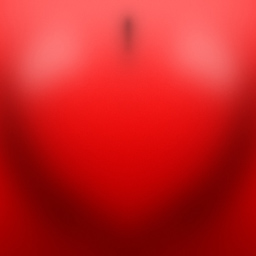
This is the Opacity image for the Outer Skin. An Opacity image is like a Black and White silhouette, which tells the computer which parts of the image should be visible, and which should not. Basically, the darker the image becomes, the less of the model is visible. You can use gray to make things glass-like or carve holes into the surface, as I have here by using black to cut the words "My Love" into the Outer Skin:

This is the Wireframe for the Outer Skin. This shows you exactly how the Texture map adheres to the structure of the model. You'll need this if you want to create a completely new Texture and/or Opacity map from scratch. Both the Outer and Inner Heart use the same layout:
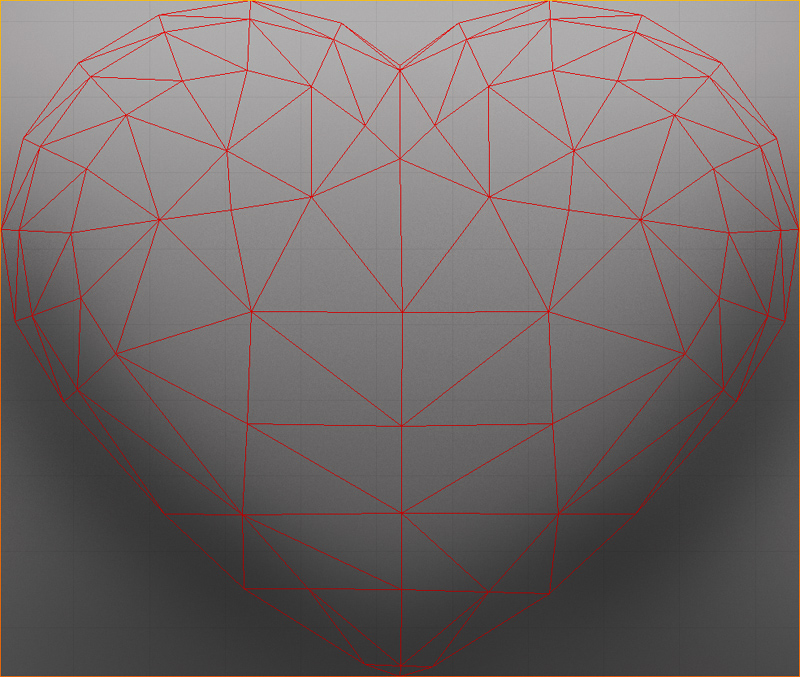
This is the Texture map for the Inner Skin. I have used the "Scrolling" setting under "Texture Animation", in order to make this image slide across the Inner Skin. By adjusting the direction with numbers, you can make this image move faster or slower, or even flicker with the model complex "Cycling" setting. Please look up IMVU's guide on animation for more on Cycling. You can also turn off animation, or make your animated surface glow using the "Self Illuminated" setting. Many wonderful things are possible, so EXPERIMENT!:

There is an Opacity image for the Inner Skin, but it's solid white as the Inner Skin is suppose to be solid. Remember you can swap Inner and Outer skins around, as both use the same mapping layout.
This is the Texture map used for the Flat Hearts, which fall and encircle the Big Heart. These are square, 2D cutouts, so they are super easy to reshape into any flat shape you'd like:

This is the Opacity layer for the Flat Hearts. To make this sort of Opacity image, copy your Texture, then just draw black in on the outside of whatever you want your flat shape to resemble, like using scissors on paper. Make sure the inside is painted pure white. You might be tempted to use some gray to make these glass-like, but IMVU is very bad with transparencies. Stuff like hair can disappear behind the glass, sometimes even clothing. If you don't want to embarass others, it's best to stick to solid Black and White:

To add sound, I highly recommend you download and use Audacity. It's a free sound editing tool that can export out OGG sound files. OGG sound files compress down to less then 1/10th the file size of WAV files. SO USE OGG FILES!!! You can download it here:
http://audacity.sourceforge.net/
Please keep your sound volume levels within acceptable limits. DON'T MAKE YOUR SOUND AS LOUD AS POSSIBLE!!! Loud sounds will annoy other users, and reduce your sales. Also avoid using Looping sounds, as IMVU has no controls to stop Looping sounds once they start playing.
