You know what this room really needs? Burning sparks erupting from the walls and equipment for no good reason. If you've ever said this insane line to yourself, then you're in luck, thanks to the Sparks! These flaming bits of poor engineering are a staple all sci-fi environments, I guess due to a lack of properly grounded wiring in Hollywood. It's unsafe, a fire hazard... and looks REALLY cool! The Worker Safety Board might not agree, but fortunately for you a chat room doesn't have to be OSHA certified, so light the place up!
The Commands are:
"SparksShowMarker" - To show a green marker, helpful for placement
"SparksHideMarker" - To hide the placement markers
(These markers will automatically disappear if the object is moved or the room is reset. Also new people appearing after the markers are showing will not see them. You won't need to use this command unless your editing your room well people are inside, or simply need to see the Sparks without their markers during your editing)
Like all Furniture items, you can use the Furniture Controls to copy, move, and rotate the Sparks as much as you desire. The polygon and texture map resources for the Sparks are very small, so you could copy it a few dozen times without slowing down the room much. You can also resize them, if you want tiny or massive Sparks.
Not fond of the color? Want them to move Faster? Slower? And how about some sound effects?? Well then, buddy, start Deriving! Make your own version, and even sell it the catalog for a small markup over my original, and keep the extra profits for yourself! You can express yourself AND earn credits at the same time. How's that for a sweet deal? You'll need a full account on IMVU, as well as a copy of Previewer. You can find out more about Deriving on the IMVU's Education Center. Below is the template you'll need to get started (Right Click and Save As to your computer):
The Speed of the Sparks are controlled by the animation settings under Mesh -> Materials -> Animation. I personally like Scrolling movement in the "Y" Direction around 4, but you can put any number you want to in here. Don't bother with "X" Direction or any other adjustment, as they either won't effect the Sparks, or mess up the effect entirely.
This is the Additive map used for this version of the Sparks. An Additive map is a Texture that becomes more visible, the closer to white the image becomes. In this case, it's just a little white dash. You can make the sparks happen faster by adding another dash, or turn them into long trails by making the dash bigger. Just don't get carried away, as the empty space is what helps to make the Sparks look like flying objects. Too much color and/or brightness will turn this object into something like an animated Fern:
To add sound, I highly recommend you download and use Audacity. It's a free sound editing tool that can export out OGG sound files. OGG sound files compress down to less then 1/10th the file size of WAV files. SO USE OGG FILES!!! You can download it here:
http://audacity.sourceforge.net/
Also avoid looping sounds, as they tend to get annoying to listen to very quickly. Try to keep your volume levels low as well, as IMVU tends to over-amplify all audio playback to near ear-bleeding levels.