Dragon Ear Cuff Right
Your favorite creator can customize this for you
Left Side is HERE:
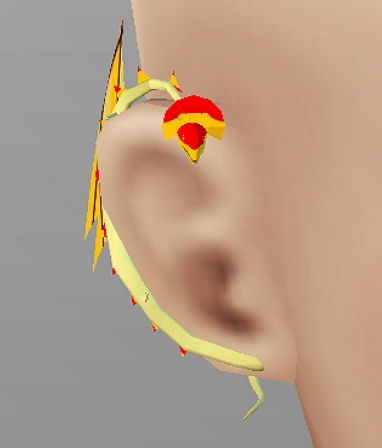
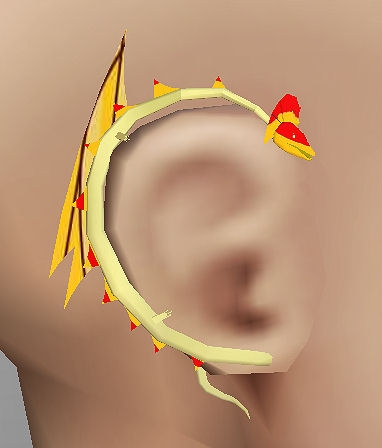
Dragon Cuff style Earring. This one fits the Right Side
as it is the best side to have a dragon. The Cuff has
6 textures so your favorite creator may customize
it for you. Try it in the shop window.
Left Side is HERE:
See All the different ones made from this one
Many more choices are available.
HERE:
|
Weddings Music Ambiance |
Candlelight Dinner for Two |
Wedding Priest & Vows |
|||
 |
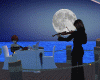 |
 |
More Wedding Items
Creator's Notes & Tips:
Graphics!!!
I have used small sized graphics for the excellently LOW Kb to help reduce overall client crashing.
This also leaves you plenty of Kb Room to add your wonderful artwork and still have a light weight product.
Please note, if your color combinations are not working, adjust the Vertex On or Off as needed.
You can also adjust the "Self Illumination". Experimetn with these settings.
You may use any size graphic you wish. If you need more detail use a Larger Graphic 256x256 or 512x256, etc. This
project may use Mapped (below) and / or Standard graphics in a 128x128 (low Res/Kb), 256x256 (normal Res/Kb) and up to 512x512 (High Res/Kb) Look closely at my "starter" textures in the Create Mode to get an idea of their layout, sizes, more... Experiment!
Most all textures are 'standard' (as in the preview pane of Create Mode except for any UV Mapped as in the below) Change as many textures as you want. I suggest you make yours unique!
Can you use my textures on my products? YES!
Can you use my textures on other products? No.
There are no UV Maps for this projuct. But - This may help...
Imagine the materials being "spray painted" from the side across the area.
The Head for example is not cut out and laying flat but just as if it is a
profile side view of the head were painted on from the side view. Try the
Test Grid and look at the snapshots below.
Click each one. Right Click to save a copy...
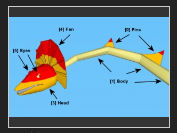
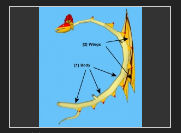
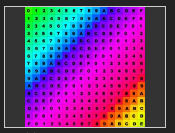
Confused? Just drop me a PM and I will respond as soon as possible.
You may also find handy the " Creator's Helping Hands" It makes the avatar Stand Still for photos, etc.
ENJOY

Make Avatars Stand Still
Note: Graphics are Granted Use License for *this* project only. As always, if you have questions or need help, I am here.
Presenting the
Storybook Theater
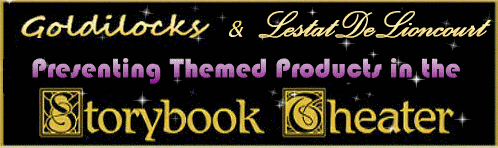
presented by
Goldilocks & Lestat

