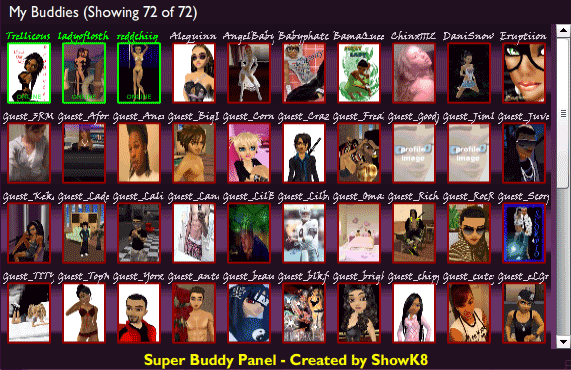Upgrade your home page! Put all your buddies on your home page with this interactive Flash sticker - drag and drop and add one line of code. You get:
- 100 buddy icons at once!
- Scrollable color coded list
- Sorted by online status and name
- Mouse over to see extra details
- Click to chat, email, or see a homepage
- More features are on the way
- Free automatic upgrade to the next version
Are you super friendly and have more than 100 buddies? No problem! This will pick them randomly (no more hurt feelings) giving priority to the online buddies. Currently we only support maximum 300 buddies. If you want us to support a higher limit, let us know.
See this sticker in action on my homepage. Please let me know if you encounter any problems and for support or a full refund if it doesn't work for you.
INSTALLATION
- Click the "Edit" button on your homepage
- Highlight this code and copy it:
<script type="text/javascript" src="http://showk8.com/imvu/showk8_ui.js"><script>
note: You only need this code once even if you have several ShowK8 Super Panels
- On the "About Me" panel, click "Edit" then "Edit Custom HTML/CSS"
- Paste the copied code at the very beginning
- Press the "Save" button
- Drag this sticker onto your home page
- Press the "Preview" button
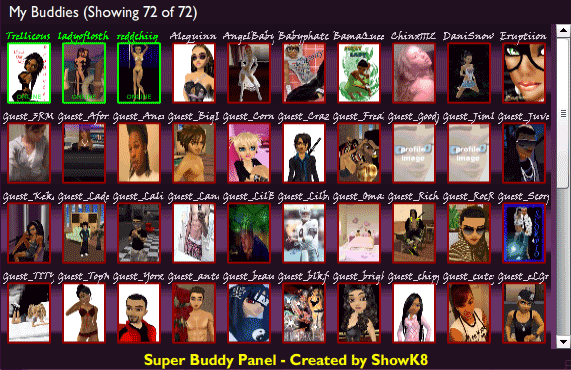
This panel should fit great on your home page, but if you want to make some more room go to "Edit" on your "About Me" panel, click "Edit custom HTML/CSS" and then paste this code at the end (note change the 500 to a larger number if you need even more room):
<STYLE>#messages_panel {padding-top: 500px;}</STYLE>
This sticker is still in BETA. It has been successfully tested in Internet Explorer, Firefox, and Opera (all on Windows).