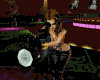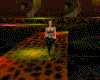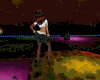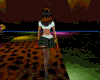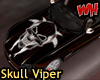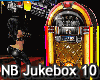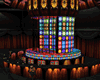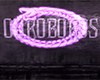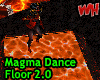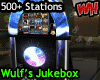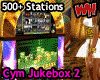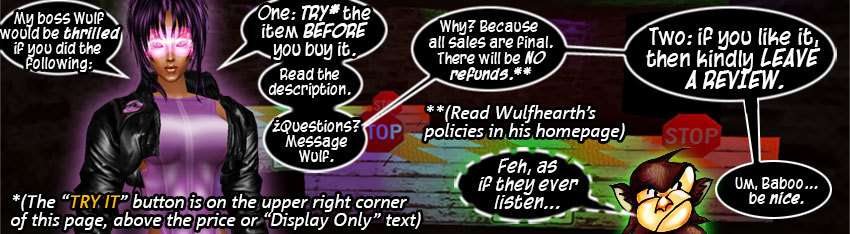

Wulf's Plasma Jukebox, with NetRadio version 2.
Comes with over 500 stations classified into 29 genres. The Flash radio player has great features including:
- Volume Control
- 4-Band Graphic Spectrum
- LED status indicator
- Lock/Unlock station
- Hide/Unhide Controls
- User Joined/Left Notifications
Byte3D NetRadio ver 2.0 has the following new features:
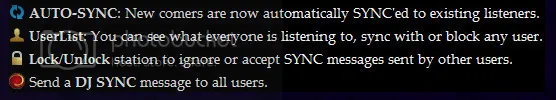
To activate the Flash Player and start the radio streaming, stand on the nodes next to the musicbox. The radio will continue playing even if your avatar leaves the activation node. You can HIDE the Radio Player by clicking the arrow on the right edge of the Controls Bar (see image below).
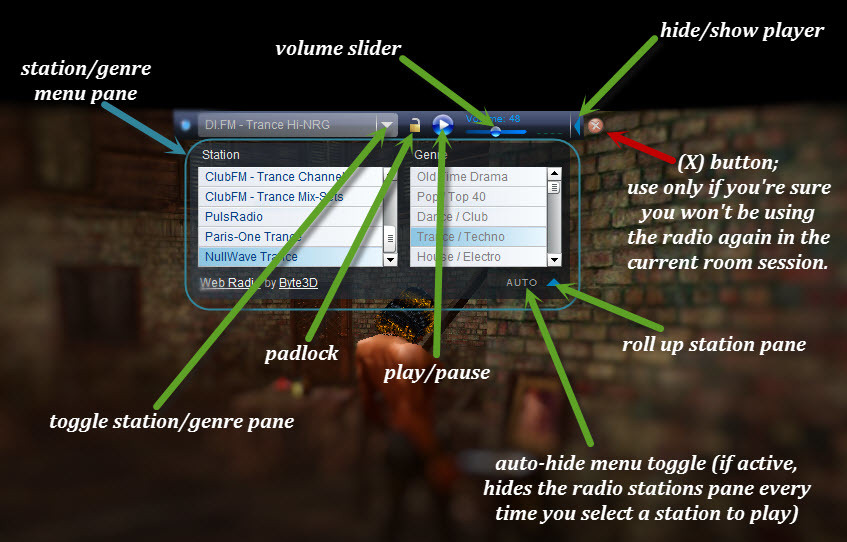
If you wish to close the radio, you can unload it by clicking the red (x) button to the right of the Controls Bar. ***WARNING*** this function is far from perfect, so use the (x) ONLY if you are 100% sure you won't use the radio again in the current room session. If you use the (x) button, and later decide you want to listen to the radio again, exit the room (or close it) and enter it again. If you try to step on the nodes to activate the radio again in the same room session the player could crash or, worse, IMVU could crash. This is the only flaw of the player, but if you follow these instructions, you will never come across it. In other words, it's safer to simply hide the radio and pause play if you want it out of the way.
By default, all avatars currently tuned to the radio will hear the same station. This allows for group listening where synchronization between all users is wanted (for example in dance clubs). However, there are times when you don't want other users to change the station you're listening to, and this is precisely what the PADLOCK button does: it disconnects your radio from other users so you can listen to your favorite music without being interrupted. Of course, you can unlock the station anytime you wish to join back the group.
Please understand this is live streaming from remote servers over which I have NO control, and which may be down for maintenance or other reasons. If you select a station and the Player cannot reach it, it will display a notification message and ask you to try again later.
FINAL NOTE: This and all other products in the catalog based on Adobe Flash will work within "IMVU Classic" only, and not in the Beta "IMVU Desktop."

Other Collections
 |
 |
 |
 |
 |
 |
 |
 |
 |
 |
 |
 |
 |
 |
 |