
Is your Tomb Raider lacking some tools of the trade? Is your Indiana "jones-ing" for something more then a pistol? What you need is the classic adventurer item, The Whip! This long piece of leather will keep those hungry lions, and annoying noobs, at bay well you scour the room for treasures and cursed items. Why an adventurer without a whip is just a lousy grave robber! (...actually an adventurer WITH a whip is still a lousy grave robber)
Commands:
"Whip" - Lashes out at the air in front of you with your trusty whip, before quickly putting it away
PLEASE NOTE: The Whip works equally well for Male and Female avies, but is found under Male Gloves. Blame IMVU's poor catalog system for that one. This item also conflicts with any item that uses Channel 24 in the avie's body. Extremely few items replace that body channel, but if one of your items does it will either remove this item, or the other item. It might not properly fit certain items like Gloves, Custom Hands, or Custom Bodies. To ensure your satisfaction with this product, please use TRY IT before you BUY IT! There will be NO REFUNDS if it doesn't fit your needs.
Prefer classic brown over flash Red and Black? Want 6 lashes instead of 2? And how about some SOUND EFFECTS??! Well then quit complaining and DERIVE it! Make your own version, and even sell it the catalog for a small markup over my original, and keep the extra profits for yourself! You can express yourself AND earn credits at the same time. How's that for a sweet deal? You'll need a full account on IMVU, as well as a copy of Previewer. You can find out more about Deriving on the IMVU's Education Center. Here are the templates you'll need below:
This is the Texture map for the Whip. Use this if you wish to make some simple changes, like Color. The top of the image is the Whip's Body, and the bottom is the Handle. If you change the Body's section of the image, make certain that the left and right sides of your image are the same. This section is tiled many times down the length of the Body, and if the left and right sides don't match, you'll see an ugly line repeated about 20 times down the length of the Body:

This is a "Gray" template. It's basically all of the shading I did to my Texture map, without any actual image. Use this if you wish to make a new Texture map design, but wish to keep my careful shading. I would suggest layering it on your Texture using something like "Opacity", so it darkens and lightens your Texture without upsetting it's design:
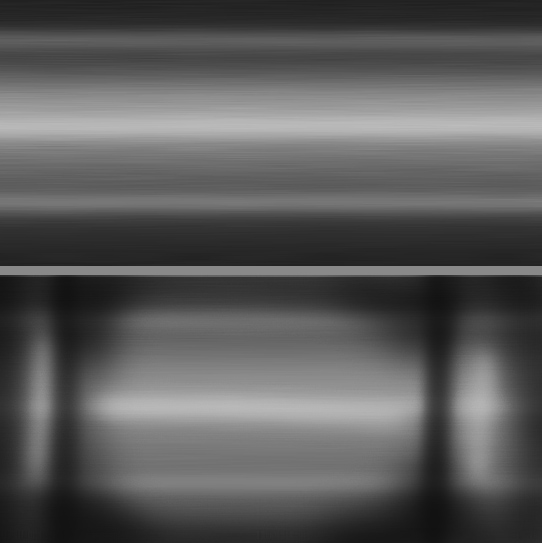
There is an Opacity layer for the Whip, but it's not included here because it's solid white. An Opacity layer is an image that matches the Texture map in size and layout, but instead of covering the model with an image like the Texture map, the Opacity image controls the transparency of the model. It's kinda like a black and white silhouette, with the brighter parts being more visible and the darker parts being less visible. Since the Whip is completely solid, the Opacity layer is solid white. But if you wish to make a glass-like whip, or a whip with holes cut down it's length, you can do so by making a custom Opacity layer that matches your needs. Just keep in mind that if you change the Whip's Body, that part of the image is tiled MANY times down the length of the Whip's Body. Make sure to match the left and right edges to insure your new design tiles well.
This is the Wireframe Template for the Whip. The white lines shows you the structure of the Whip, and the faint image of the Texture map in the background shows you how it attaches to the model. You'll need this template if you wish to make a custom Opacity layer or Texture map image:
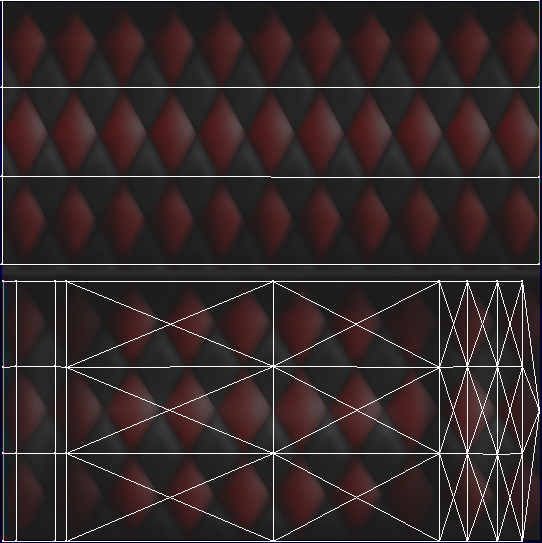
You can adjust both the speed and the number of Loops for the drinking section of the Whip animation. Look under the "Actions" tab and change the number of loops for both the Skeletal Animations and the Morph Animations. Make sure the Loop numbers match. Don't alter the Loop Start, Finish, or Blending settings.
To add sound, I highly recommend you download and use Audacity. It's a free sound editing tool that can export out OGG sound files. OGG sound files compress down to less then 1/10th the file size of WAV files. SO USE OGG FILES!!! You can download it here:
http://audacity.sourceforge.net/
Please keep your sound volume levels within acceptable limits. DON'T MAKE YOUR SOUND AS LOUD AS POSSIBLE!!! Loud sounds will annoy other users, and reduce your sales. Also avoid using Looping sounds, as IMVU has no controls to stop Looping sounds once they start playing.