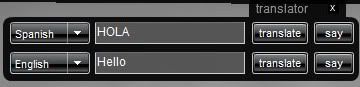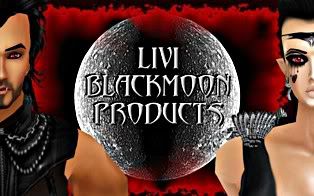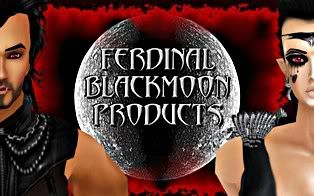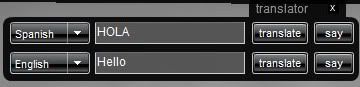
TRANSLATOR FLASH WIDGET!
User can wear it on any room and translate text.
Click button to say publicly translated content.
Very easy to use
INSTRUCTIONS
1.- translator widget opens from standpoint near "TRANSLATOR" bubble.
2.- Select two languages (widget will remember your selection) click for CHAT area to type text.
3.- Type terxt and click TRANSLATE. You can traslate text between any of supported 85 lenguages.
4.- Click SAY to say traslated text in chat.
5.- You can HIDE the translator from X button. After "wearing" you can use it in any room. and change rooms anytime.
*****************************************************************
TRADUCTOR FLASH WIDGET!
Es un traductor de 85 idiomas, muy facil de usar y que puedes poner en cualquier sala.
INSTRUCCIONES
1.- Ponte en el punto del traductor para cargarlo y cierra tu text chat.
2.- Selecciona 2 idiomas, has click en el area de texto para escribir el chat.
3.- Escriba el texto y haga clic en Traducir (translate). Puede traslate texto entre cualquiera de los 85 lenguajes compatibles.
4.- Haga clik en decir (say) para que se traslade el texto al chat,
5.- Despues de usarlo puede dar cerrar en el boton X. Se puede incluir el traductor en cualquier sala.