
They say a bad day fishing beats a good day of doing anything else. Well put that theory to the test with the Fishing Pole. This sporting item allows you to fish anywhere, and I do mean ANYWHERE! Pull up fish in the middle of a restaurant, a lava pit, or the surface of the Moon. Wherever you are, that's where you're fishing! As for the beverages and exaggerated fishing stories, I'll leave those up to you....
Commands:
"Fishing" - It pull up something Random from the water... or ground
"FishFish" - Pulls out a Fish
"FishBoot" - Pulls out a Boot
"FishBones" - Pulls out some Fish Bones
"FishCompliment" - Pulls out a bad pun...
PLEASE NOTE: The Fishing Pole works equally well for Male and Female avies, but is found under Female Gloves. Blame IMVU's poor catalog system for that one. This item also conflicts with any item that uses Channel 96 in the avie's body. Extremely few items replace that body channel, but if one of your items does it will either remove this item, or the other item. It might not properly fit certain items like Hand Replacements and Custom Avatar Bodies. To ensure your satisfaction with this product, please use TRY IT before you BUY IT! There will be NO REFUNDS if it doesn't fit your needs.
Not fond of Salmon and Boots? Wish that reel had some sound effects? Well quite complaining and DERIVE it! Make your own version, and even sell it the catalog for a small markup over my original, and keep the extra profits for yourself! You can express yourself AND earn credits at the same time. How's that for a sweet deal? You'll need a full account on IMVU, as well as a copy of Previewer. You can find out more about Deriving on the IMVU's Education Center. Here are the templates you'll need below:
This is the Texture map used for the Body of the Fishing Pole. This covers everything that doesn't appear on the hook. There is a small section on the right that isn't used, look at the Wireframe layout for reference. Use this image if you wish to make small changes to the Fishing Pole, like Color:

This is the Wireframe layout for the Body of the Fishing Pole. This shows you exactly how the Texture map attaches to the Fishing Pole. As you can see, there is a small section on the right that isn't used. You'll need this image if you wish to make a completely new Texture map from scratch and require the exact layout of the model to guide your new design:
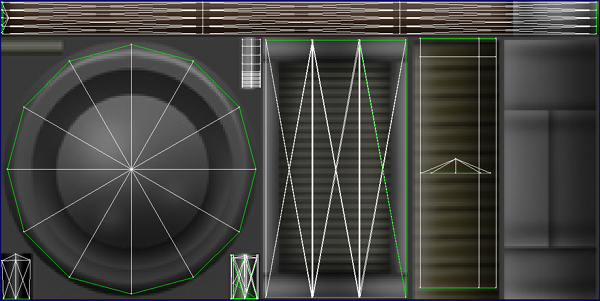
This is Texture map for the 2D Items the Fishing Pole pulls up. The 2D Items are flat objects, which you could replace with anything you desire, but if you do replace these objects with something else, you'll need to create a matching Opacity layer:

This is the Opacity layer for the 2D Items. As you can see, it's basically a Black and White Silhouette of the items, with the solid parts being White, and everything being Black. If you wish to change the items the Fishing Pole brings up, such as a Heart, or Skull, or Treasure Chest, you need to replace both the Texture map, as well as create a matching Opacity layer. Both images need to line up exactly and have the same dimensions, or graphically defects will appear:
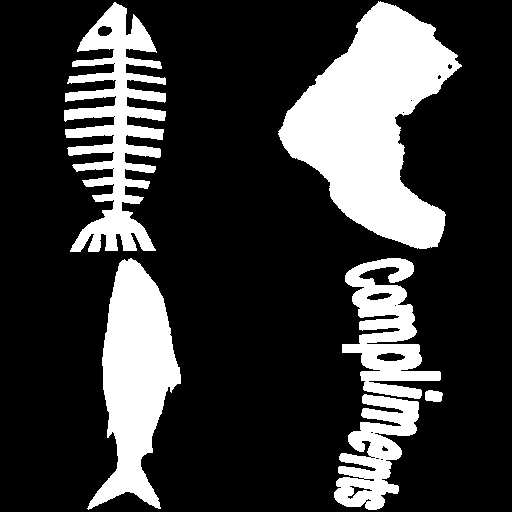
This is the Wireframe layout for the 2D Items. If you want to change the items the Fishing Pole brings up, you'll need to stay within these green lines for each of the 4 items you replace:

To add sound, I highly recommend you download and use Audacity. It's a free sound editing tool that can export out OGG sound files. OGG sound files compress down to less then 1/10th the file size of WAV files. SO USE OGG FILES!!! You can download it here:
http://audacity.sourceforge.net/
Please keep your sound volume levels within acceptable limits. DON'T MAKE YOUR SOUND AS LOUD AS POSSIBLE!!! Loud sounds will annoy other users, and reduce your sales. Also avoid using Looping sounds, as IMVU has no controls to stop Looping sounds once they start playing.