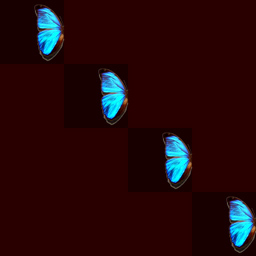
Do you need to demonstrate to others, in no uncertain terms, that you are current unavailable? Well don't settle for a simple AFK, make a showy exit with the Butterfly Burst! This HIDDEN item will allow you to pop out of existence at any time in a shower of fluttering butterflies. Simple click on any different position (switch from a Standing to Sitting location for instance) and you're avie will reappear to the world, ready to continue your social endeavors. It's short, lovely, and perfect for letting people know you're away from the keyboard.
Commands:
"ButterflyBurst" - To Disappear!
PLEASE NOTE: This item remains HIDDEN until used! You won't know you have it on until you activate it. The Butterfly Burst works equally well for Male and Female avies, but is found under Female Miscellaneous. This item also conflicts with any item that uses Channel 91 in the avie's body. Extremely few items replace that body channel, but if one of your items does it will either remove this item, or the other item. If it doesn't appear to be working, make certain you actually have it on your avie. If you zoom in too close to your avie after use, you might experience some camera issues. To deactivate, simply switch positions. To ensure your satisfaction with this product, please use TRY IT before you BUY IT! There will be NO REFUNDS if it doesn't fit your needs.
Don't like Blue Butterflies? Wish that burst came with some Sound Effects? Well then quite complaining and DERIVE it! Make your own version, and even sell it the catalog for a small markup over my original, and keep the extra profits for yourself! You can express yourself AND earn credits at the same time. How's that for a sweet deal? You'll need a full account on IMVU, as well as a copy of Previewer. You can find out more about Deriving on the IMVU's Education Center. Here are the templates you'll need below:
This is the Texture map used for the Butterflies. This is a Frame Animation image, very different from most Texture maps. It's basically just 4 images of the same wing, stacked in a descending checkerboard pattern. You can use different images for each of the 4 squares, but as the wings animate they will change appearance. For simplicity sake, it's best to just use the same image for each of the animation frames:
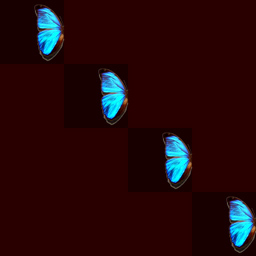
This is the Opacity layer used for the Butterfly Burst. It's basically a Black and White Silohette of the Texture map, with the White parts being visible and the Black parts being invisible. For the best results, avoid using Grey, as IMVU isn't very good at handling glass-like, semi-transparent items. Solid Black and White images will keep your object well defined. Also make VERY certain that you resize Opacity and Texture map images to 256x256 pixels:
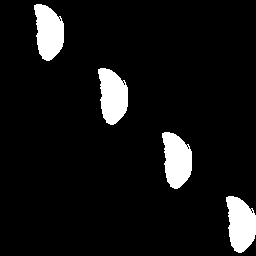
This is a larger, more clear example of how your new Texture map should look. As you can see there is space for longer wings, in the event you wish to use Birds or Bats. The image must be just half of the animal though, and can't go beyond the edges of the black box. Also your four images must be stacked as shown for your new Texture map to work. Likewise, your Opacity layer must mirror the Texture map in layout and location. Both images must be 256x256 for the Animation settings to work. Larger images will require new Animation settings, and IMVU can't handle animations with more then 256x512 pixels total:
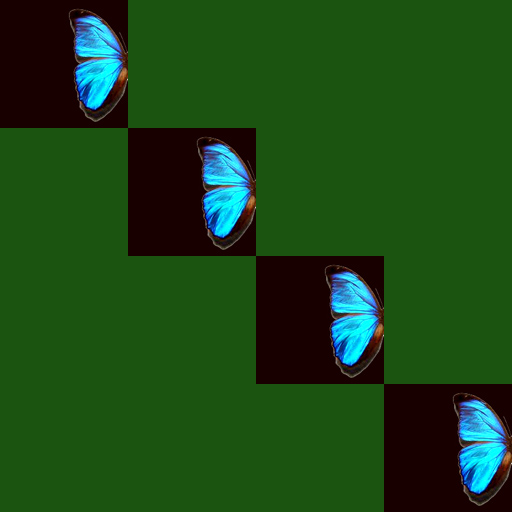
To add sound, I highly recommend you download and use Audacity. It's a free sound editing tool that can export out OGG sound files. OGG sound files compress down to less then 1/10th the file size of WAV files. SO USE OGG FILES!!! You can download it here:
http://audacity.sourceforge.net/
Please keep your sound volume levels within acceptable limits. DON'T MAKE YOUR SOUND AS LOUD AS POSSIBLE!!! Loud sounds will annoy other users, and reduce your sales. Also avoid using Looping sounds, as IMVU has no controls to stop Looping sounds once they start playing.