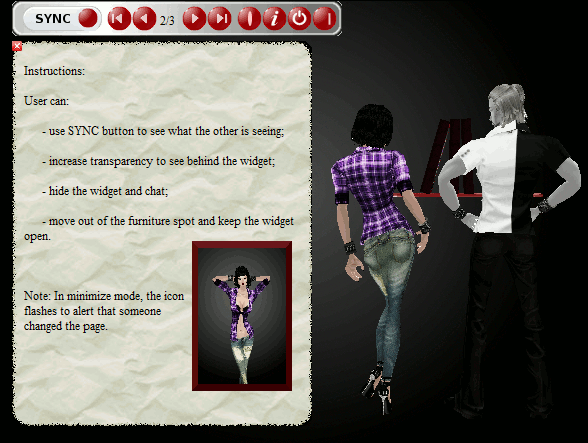For each option (or action) there is one xml tag.Below the description of all available
actions and related tags
|
Action
|
TAG
|
Description
|
|
Add pages
|
<page>Put your text page here</page>
or
<page image="my image.png">Put your text here</page>
|
Use first one to add a page without image and the second to add a page width text
and image. The image will have position and dimensions defined for photo frame.
You can add as many pages as you want. Attention that IMVU limits total product
size to 2 MB.
Any image file used as to be drooped in the project folder. See how in this example
video.
If you miss add the image file to the project folder, a skip button will be visible
on load. Press it to see the album without the image.
Note: Imvu doesn't allow to check if the file was not found, so load will wait
forever, until you press skip.
|
|
Set photo frame
|
<image x="180" y="200" width="100" height="150"/>
|
Set position (x,y) and size (width and height) of all photos images in the book.
|
|
Set background
|
<background filename="paper.png" width="300" height="385"/>
|
Sets the an background for all pages. width and height sets the dimensions of the
background as well of the pages.
|
|
Set text margins
|
<margins left="10" right="10" top="20"/>
|
Sets the text margins. Bottom does need to be set because there is no page overflow
control.
|
|
Change font
|
<font name="" size="10"/>
|
Sets font type and size. There are 3 fonts available:
- Champignon
- ChopinScript
- LiberationSerif-Regular
|
|
|
File manufacturer.xml (download)
|
Change the file and drop on the project folder. Instructions inside the file.
|