Do you know the Score? Well then tell everybody else! Be as Judgmental as you want to be with the Score Cards. These paper numbered scoring implements remind hidden until you're ready to to let everybody else know exactly what you think about what just went down. Simply type in "0" through "10" to make your final ruling. Just remember, nobody likes a Critic!
Commands:
"10" - "9.5" - "9" - "8" - "7" - "6" - "5" - "4" - "3" - "2" - "1" - and "0"!
PLEASE NOTE: This item will REMAIN HIDDEN until you activate it. As such, you won't know you put it on until you type in one of it's commands. If you have found that the item isn't responding after trying on other items, make sure you actually have it on your avie, as it can be removed without you realizing it. The Score Cards will work with both Male and Female avies, but are found under Female Accessories. This item conflicts with any item that uses Channel 74 in the avie's body. Extremely few items replace that body channel, but if one of your items does it will either remove this item, or the other item. To make sure it works with your avie's outfit before buying it please use TRY IT before you BUY IT! There will be NO REFUNDS if it doesn't work with your existing outfit.
Don't care for the font I used on the cards? Wish they had something besides numbers on them? Well then, quite complaining and DERIVE it! Make your own version, and even sell it the catalog for a small markup over my original, and keep the extra profits for yourself! You can express yourself AND earn credits at the same time. How's that for a sweet deal? You'll need a full account on IMVU, as well as a copy of Previewer. You can find out more about Deriving on the IMVU's Education Center. Below is the template you'll need to get started (Right Click and Save As to your computer):
This is the Texture map used for the first set of 4 Score Cards. Use this to make simple changes to the appearance of the cards:
This is the Texture map used for the second set of 4 Score Cards:
This is the Texture map used for the third and final set of 4 Score Cards:
This is the Wireframe layout for all of the cards. As you can see, it's just a single square image that's been devided into 4 quandrents, with some gaps to prevent overlap. This setup is used for all 3 sets of cards. Use this image if you want to make original cards from scratch:
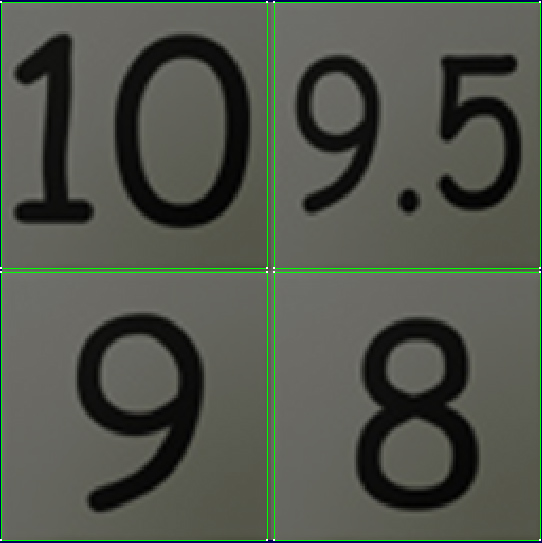
To add sound, I highly recommend you download and use Audacity. It's a free sound editing tool that can export out OGG sound files. OGG sound files compress down to less then 1/10th the file size of WAV files. SO USE OGG FILES!!! You can download it here:
http://audacity.sourceforge.net/