The Real
Avatar Baby Fetus
Derivable
It Fits Neatly Inside Mommy's Tummy
Give MORE Life to Your Avatar
Everyone above the age of 6 or 8 years old *knows* that babies are
NOT born in a cabbage Patch. Yes they are medically 'carried' in Mommy's Tummy
This Role-Play Item is designed to enhance the Pregancy Outifts
available all over IMVU and make the role play more fun. The
baby does not grow or any other change other than what you
see inthe Try-it Window. Help seeing the baby is below.
It's a BABY INSIDE the mommy's tummy. Can you see it? :D
- - HELP !!! is down below - -
Check the Video
It is all in the Right Click Background and Drag the Camera
IF you cant use YouTube, the text help is down below
If you look Real Close you will see baby's Face and Fingers too.
This baby moves a lot LOL - Baby has a big Sign too that is
removable by an IMVU Creator. HEY? is that 2 babies or just
a reflection of one? :D You decide. . .
Is it a Boy? Is it a Girl? Maybe BOTH in TWINS !!!
After the Sonagram you will know for sure
You can use your avatar X-Ray Eyes to see the baby.
It is moving all the time. Have a look inside and see the baby
It will take some camera skills to see but wonderfully peaceful baby is there
Fits all 34 tested avatars. Its your baby inside.
NOTE : This is a "CARRY the BABY " Role Play Item
Similar to pregnancy outfits. Purchase pregnancy items
separately. This was tested to fit most all outfits and avatars
Months and Weeks "Progression" along with many
skin tones and types may be purchased in the Derived List
![]() first in the Client Shop Window
first in the Client Shop Window
Many more choices are available.
More Choices HERE :
Give this as a gift to your expecting roleplay
mother and they will never forget you :D
Creators - Please note, this item is derivable and I will only make this one
the rest is up to the Master creators. Let's see your skills :)
Please keep all wording "IMVU Safe" for all ages
Do you want to remove the baby's Message Cartoon Sign ?
It is simple. Just add a 2x2 solid black texture material to
both the Texture and it's Opacity. If you would like to remove
the sound simply Delete it on the actions tab. Remember to
"clean out" the assets tab. Anything say 'Unused' :D
It is Genderless so it fits All Avatars for Role Play
In many species found across the universe
the male 'carries' the baby children
CREATORS: Use this 'Code' on your
HTML page as a guide of how to
see the baby. Copy and past this
code for your page if you like
It will be found under Female Accessories
Helps get the chats going!
Derivable by your favorite creator
Regular Visits to your local maternity clinic :D
- HELP, I Can't See it -
Easy to find, once you know how. If you look at your avatar from the front
and zoom the camera in, you can't see into the lower Chest Area of the Avatar. With your
camera as close as you can go, Grab the 'background' of the room with a Left Mouse
Click and 'Slide' the avatar to your Right. Not to much thought about 1 Foot. Now
Swing the camera around to look at the left shoulder and Zoom in again :D
![]() first in the Client Shop Window
first in the Client Shop Window
Many more choices are available.
More Choices HERE :
|
Weddings Music Ambiance |
Candlelight Dinner for Two |
Wedding Priest & Vows |
|||
 |
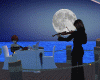 |
 |
More Wedding Items
Creator's Notes & Tips:
Graphics!!!
I have used small sized graphics for the excellently LOW Kb to help reduce overall client crashing.
This also leaves you plenty of Kb Room to add your wonderful artwork and still have a light weight product.
Please note, if your color combinations are not working, adjust the Vertex On or Off as needed.
You can also adjust the "Self Illumination". Experimetn with these settings.
You may use any size graphic you wish. If you need more detail use a Larger Graphic 256x256 or 512x256, etc. This
project may use Mapped (below) and / or Standard graphics in a 128x128 (low Res/Kb), 256x256 (normal Res/Kb) and up to 512x512 (High Res/Kb) Look closely at my "starter" textures in the Create Mode to get an idea of their layout, sizes, more... Experiment!
Most all textures are 'standard' (as in the preview pane of Create Mode except for any UV Mapped as in the below) Change as many textures as you want. I suggest you make yours unique!
Can you use my textures on my products? YES!
Can you use my textures on other products? No.
Sample Texture Material Opacity -
Please, keep in mind, your graphics dimensions can be larger or smaller than mine.
Confused? Just drop me a PM and I will respond as soon as possible.
You may also find handy the " Creator's Helping Hands" It makes the avatar Stand Still for photos, etc.
ENJOY

Make Avatars Stand Still
Note: Graphics are Granted Use License for *this* project only. As always, if you have questions or need help, I am here.
Presenting the
Storybook Theater
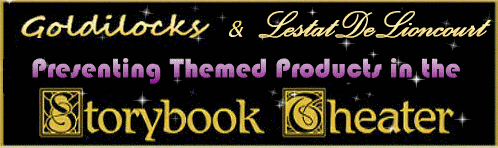
presented by
Goldilocks & Lestat

