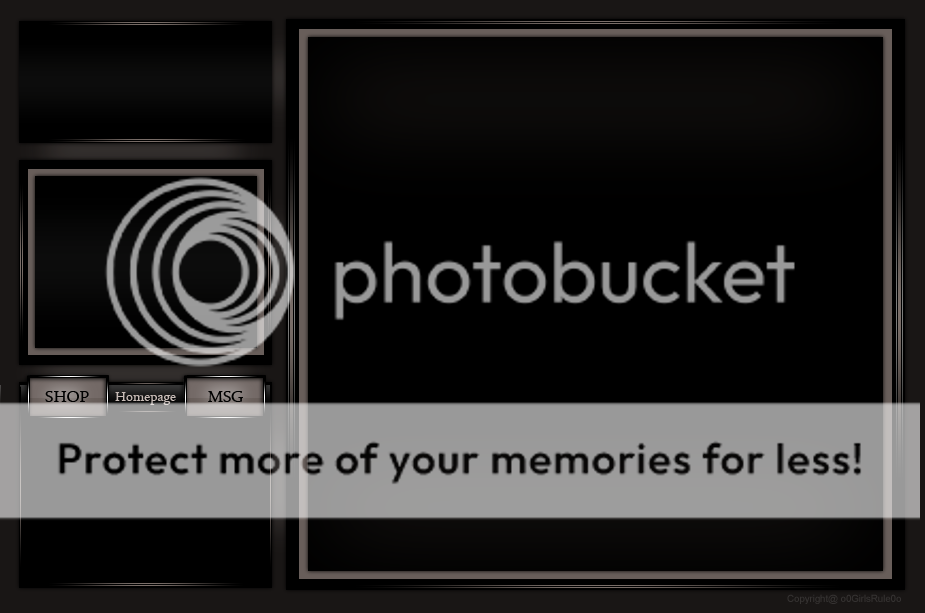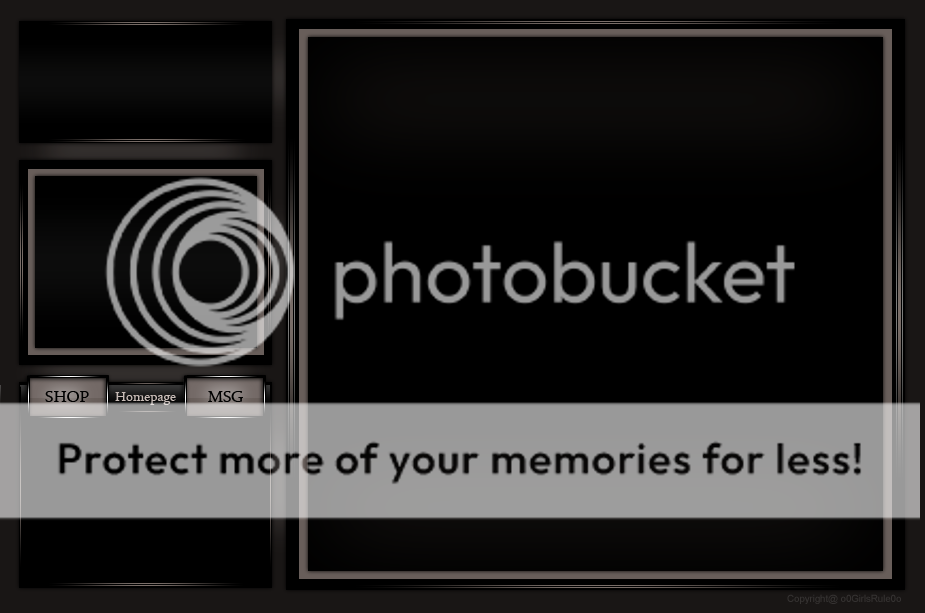
!Pv P&S NewMesh
How to adjust position of a furniture in a room:
1) Click the furniture Tool in upper left corner
2) Click the 'Rotate' button and you can rotate in 3 ways
a) Click and hold left mouse button and drag to rotate
b) Click and hold left mouse button + [Shift] and drag to rotate
c) Click and hold left mouse button + [Ctrl] and drag to rotate
3) Click the 'Move' button and you can move in 3 ways
a) Click and hold left mouse button and drag to move
b) Click and hold left mouse button + [Shift] and drag up/down
c) Click and hold left mouse button + [Ctrl] and drag left/right
info goes here