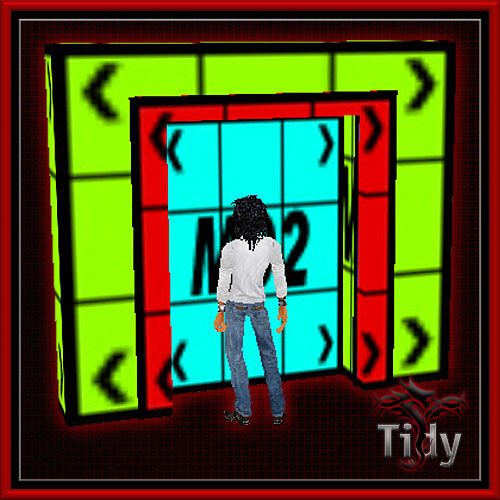ANIMATED DOORS OPEN AND CLOSE
How to find the room urls
1. Go to your chat rooms on the client
2. Click on the manage tab
3. Find the room you want to add and click edit
Everything you need to create your xml is found there.
Animated Flash Room Portal
Stand on one of the 2 spots and pick your next public room
Supports links to Dozens of rooms
TO USE FOR YOUR OWN ROOMS DERIVE AND REPLACE THE XML WITH YOUR OWN AND UPLOAD TO THE CFL ASSET TAB.
MESHER DERIVABLE VERSION HERE
Download the XML HERE
Download the Instructions HERE
FireFox - Right Click and "Save Link As..."
IE - Right Click and "Save Target As..."
OPEN IN NOTEPAD TO EDIT"
For Help and Information Visit The DevCredits Sales Widget Center Here...

WE OFFER SUPPORT FOR THIS PRODUCT HERE..
Support@devcredits.com
DOORS CLOSED

DOORS HALF WAY THROUGH ANIMATION
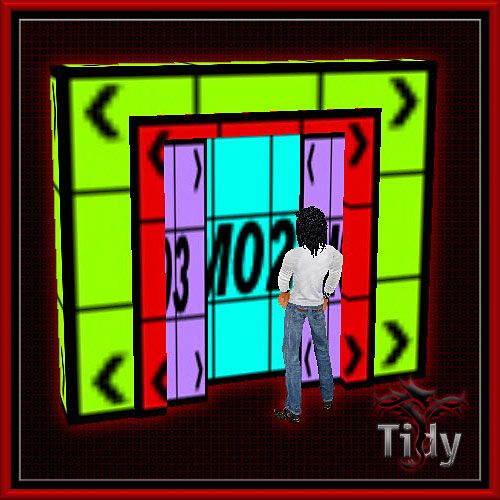
DOORS FULLY OPEN