
Is silver Raygun kind of bland? Red Jetpack doesn't match your outfit? Want some sound effects? DERIVE IT! Make your own version, and even sell it the catalog for a small markup over my original, and you can keep the extra profits for yourself! You can express yourself AND earn credits at the same time. How's that for a sweet deal? You'll need a full account on IMVU, as well as a copy of Previewer. You can find out more about Deriving on the IMVU's Education Center. Below are the templates you'll need to get started:
This is the "Color skin, the actual skin used for the Body of the Raygun. Modify this for small changes, like adjusting the color of the gun, adding rust, or decals. If you want to change the holes in the body, use the other skins below:

This is the Opacity Layer skin. Anything that is white is solid, anything that is black is invisible. This allows you to add cutouts in the body of the gun, exposing the glowing core underneath. If you leave this all white, none of the glowing effects will be visible. If you do use black cutouts, make certain this image lines up with the Skin above, otherwise, you will have holes in weird places:

This is Wireframe template for the Body of the Raygun. Use this if you want to build a completely new skin from scratch and you need to know where every Pixel of the texture map falls on the model:
This is the "Gray" template, without any cutouts on the body. This will be helpful if you want to do your own cutouts without having to erase mine. Just make certain to resize this image to 256x256 when you are done editing it. Also make certain your cutouts line up on the Opacity image:
This is the Color skin for the Rocket Pack:
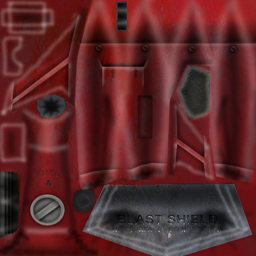
This is a Gray template for the Rocket Pack:
This is the Wireframe of the Rocket Pack:
This is the Color skin for the Raygun's Special Effects:

This is the Opacity for the Raygun's Special Effects:

This is a layout guide showing what each of the layers in the Special Effects image does:
This is the Color skin for the Flames that appear out of the Rocket Pack when it's in use:

This is the Opacity skin for the Flames:

To add sound, I highly recommend you download and use Audacity. It's a free sound editing tool that can export out OGG sound files. OGG sound files compress down to less then 1/10th the file size of WAV files. SO USE OGG FILES!!! You can download it here:
http://audacity.sourceforge.net/