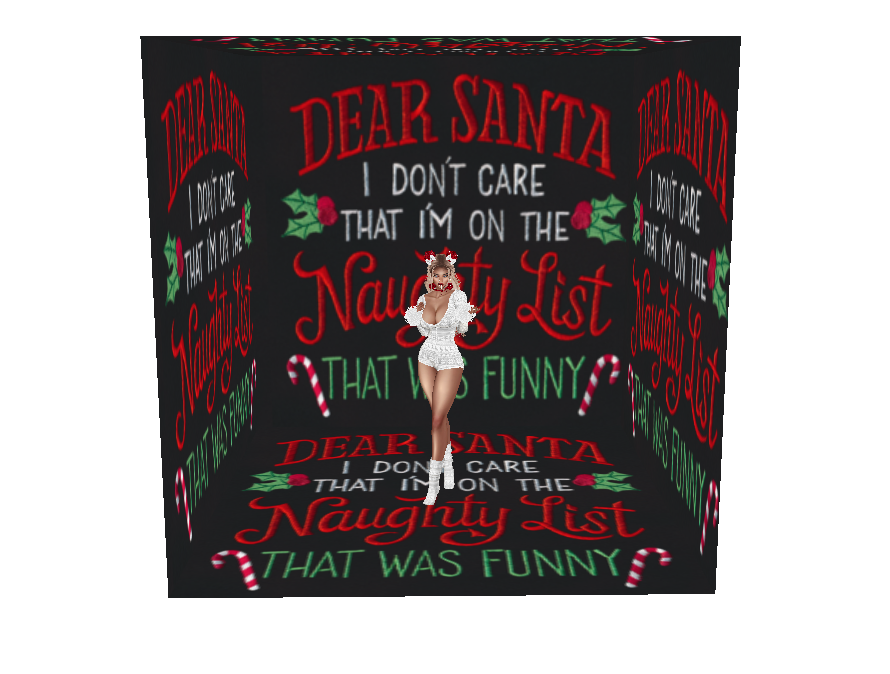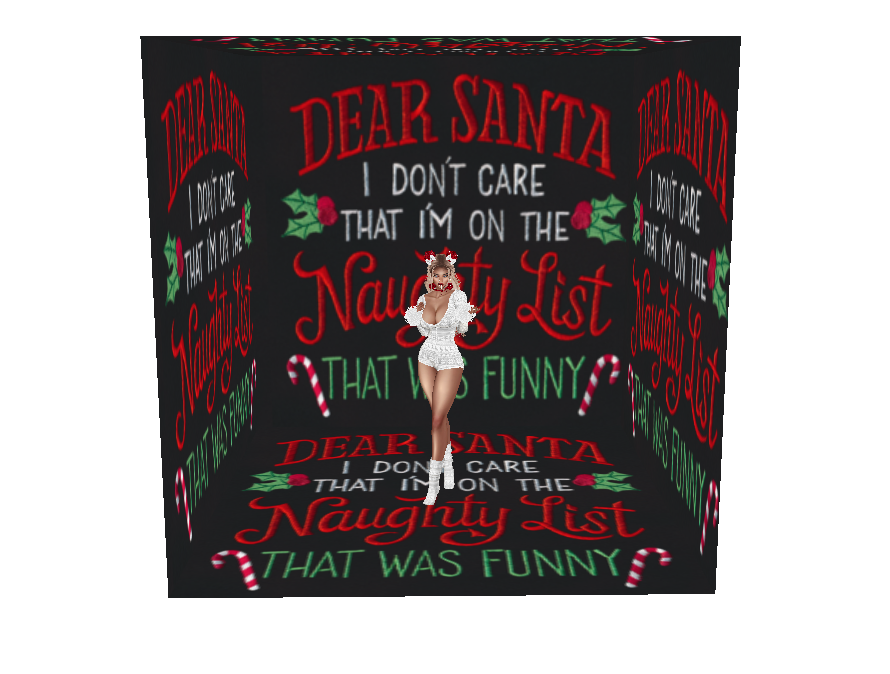Instructions on how to use this Avi Background on your IMVU Mobile Profile - Step 1 Save Outfit with Avi Background on. Step 2 Go to your Mobile Profile by ticking your profile pic at top Right and then tick on "EDIT" at top Right. Step 3 Tick on "Change Profile Look" and choose the saved look with the Avi Background on and then tick SAVE".
Instructions on how to use this Avi Background on your IMVU Mobile Profile - Step 1 Save Outfit with Avi Background on. Step 2 Go to your Mobile Profile by ticking your profile pic at top Right and then tick on "EDIT" at top Right. Step 3 Tick on "Change Profile Look" and choose the saved look with the Avi Background on and then tick SAVE".