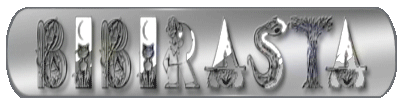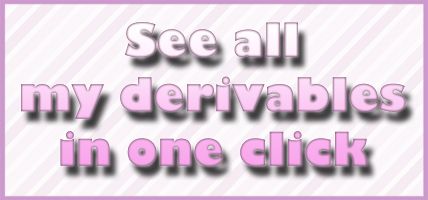
-This animation of this product will start automatically.
-If you wish, you can increase or decrease the intensity of the animation, in Actions Tab/Morph Animation/Amplitude Scale.
-All the textures and opacities should have different names, otherwise, they will work as one, creating conflicts among themselves.
-Click on maps to enlarge them.
-Paint always in the armpit part, to avoid cuts in extreme poses
-Save your textures in .jpg , with an 8 / 9 quality
-Use the wireframe maps as reference
-Check allways with the Minimum coverage guide (MGC)



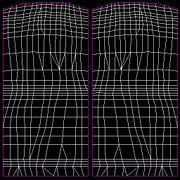


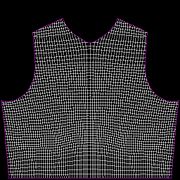
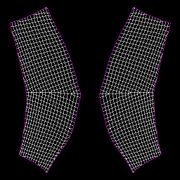
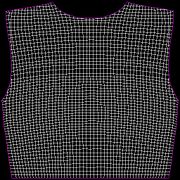





.png?width=180&height=180&fit=bounds)
Thanks for support
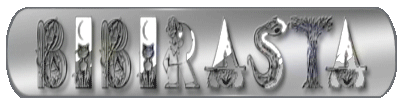
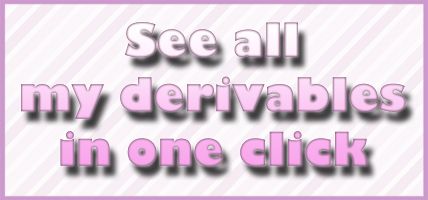
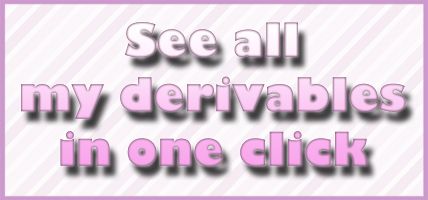



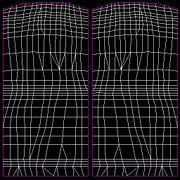


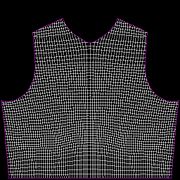
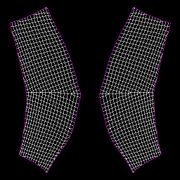
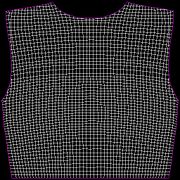





.png?width=180&height=180&fit=bounds)