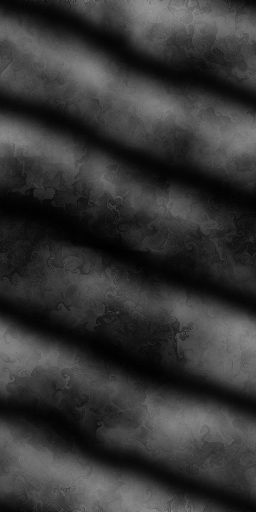
Commands are:
"FullStorm" - For Clouds, Lightning, and Tornadoes
"Lightning" - For just the Clouds and Lightning
"Twisters" - For MASSIVE Tornadoes, all by themselves
PLEASE NOTE: Despite it's listing under Female Accessories, this item works with both Male and Female avies! This item replaces Body Channel 83. Few items use that channel, but if they do, you won't be able to use both at the same time. Please test this with your existing outfit to make certain it's compatible! As it's invisible until used, you won't know if you've accidentally removed it.
Want a Bloody Red Fireball? Blue Sparks? SOME SOUND EFFECTS?!? Well then, buddy, start Deriving! Make your own version, and even sell it the catalog for a small markup over my original, and keep the extra profits for yourself! You can express yourself AND earn credits at the same time. How's that for a sweet deal? You'll need a full account on IMVU, as well as a copy of Previewer. You can find out more about Deriving on the IMVU's Education Center. Below is the template you'll need to get started (Right Click and Save As to your computer):
This is the actual Texture map used for the Tornadoes. Use this to make simple changes, like Color:
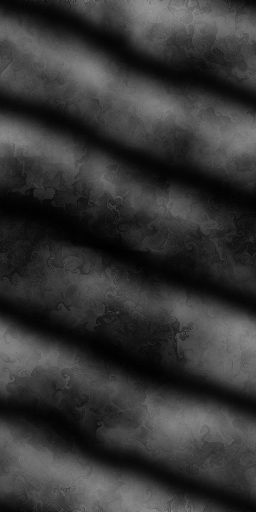
This is the Opacity image for the Tornadoes. An Opacity image is like a Black and White silhouette, which tells the computer which parts of the image should be visible, and which should not. Basically, the darker the image becomes, the less of the model is visible. You can use gray to make things glass-like or carve holes into the surface. Since this material channel is set to "Scrolling" animation, make sure the sides and the top/bottom match or a nasty line will appear moving around your item:

This is the Texture map for the Clouds:
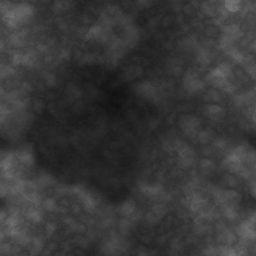
This is the Opacity image for the Clouds:

This is the Additive texture for the Lightning. An Additive texture is an image that is glowing. It is brighter, and more solid, the lighter each pixel is. The darker each pixel becomes, the more transparent, ending in completely invisible when completely black. You can not, for instance, have a Black Lightning using an Additive texture, as it would become invisible. To make something like Black Lightning, you'd have to create a matching Opacity layer for your new Black Lightning Effect texture and change the Blending Mode to Composite. This image scrolls and hits each bolt as it goes. To have the bolts show up more often, add more white dashes. To change the color, just use any bright color besides White. Don't use dark colors or the Lightning will become harder to see:
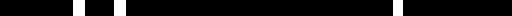
To alter the looping amount, size, and speed of any action, alter the settings under the "Actions" tab in both the "Morph Animation" and "Skeletal Animation" sections. You can easily alter the size with "Amplitude Scale" under Morph. If you increase the Loops or Speed of either the Morph or Skeletal animation, make sure to do the same with it's matching animation. It's possible to make a new action and the existing animations. Just click select the animation you want from the pull-down list.
To add sound, I highly recommend you download and use Audacity. It's a free sound editing tool that can export out OGG sound files. OGG sound files compress down to less then 1/10th the file size of WAV files. SO USE OGG FILES!!! You can download it here:
https://www.audacityteam.org/download
Also avoid looping sounds, as they tend to get annoying to listen to very quickly. Try to keep your volume levels low as well, as IMVU tends to over-amplify all audio playback to near ear-bleeding levels.