(Optional) These ears can be resized and the animation speed can be altered if desired.
Scroll down to find out how.
Maps: Ears UV, inside ears UV and tuft opacity (only use on my derivables).
(Optional) Instructions - How to change the size of the ears:
Step 1. Click on the 'Debug' tab and then on 'Debug 02'Step 2. Scroll down until you see 'ScaleAbsoluteX', 'ScaleAbsoluteY' and 'ScaleAbsoluteZ'
Please note that each ear (left and right) scales individually.
Step 3. Click on 'Override' (or 'Edit') to change the numbers.
Pick a value below 1 to make it smaller (for example: 0.5) and above 1 to make it bigger.
Step 4. Click on 'Apply Changes' to see your result!
Step 5. Do the same for the other side (left or right).
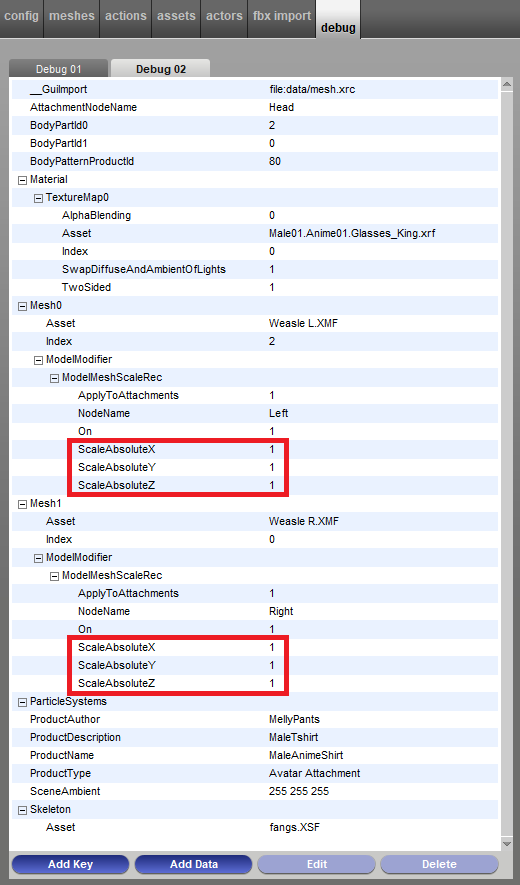
This image serves as an example. For questions, please contact me.
(Optional) Instructions - How to change the animation speed:
Step 1. Click on the 'Actions' tab.
Step 2. Change the number at 'Speed Multiplier'.
I set it to 0.6 for the derivable. Anything below 0.6 will make it slower. Bigger than 0.6 will make it faster.
Step 3. Click on 'Apply Changes' to see your result!
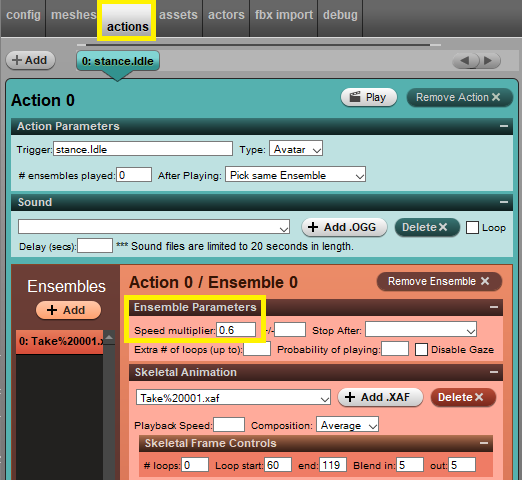
Click here to find more products.

akisa cute furry bunny bunbun baby rabbit animal ears 2t two tone easter spring