(This version ONLY fits Female avies!)
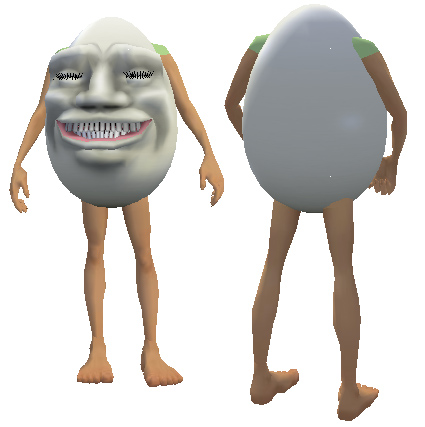
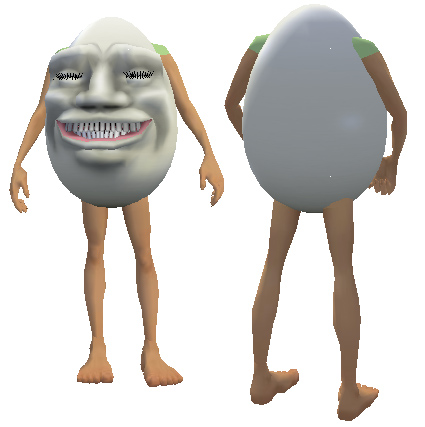
Just avoid sitting precariously on any high walls...
Here's it's Custom Commands:
"Humpty" - This Command pulls out the arms and legs, so they fit the Egg better. Use this to pull your limbs out!
":D" - To Smile Big.
">:D" - To Smile Big and EVIL.
":P" - To give people a Raspberry.
For Best effect, use Humpty as soon as you spawn in a room, or after you sit down or stand up. Otherwise you're limbs will be buried inside your body. This will make some poses look strange, but at least you're arms won't go missing!
PLEASE NOTE: This suit will only fit Female Avies correctly, and won't properly fit Male avies. There is a separate version for Male Avies available in the catalog. It replaces the avie's Head and won't work with any other head replacements. It also removes the head, so anything that attaches to the Head or Neck will be left floating in mid-air. Also the Torso neck can poke out in some seating poses. If you're in doubt about it fitting your avie and your outfit correctly, please use TRY IT before you BUY IT! This item creates a very extremely change in the avie's appearance and might not work with some situations. There will be NO REFUNDS if it doesn't work with your existing outfit or avie. So use TRY IT!
Wanna put some cracks into that egg? How about paint it black and call it a BAD EGG?! How about some SOUND EFFECTS?!! Hey, hey there, buddy, calm down. You can do all of that and more if you DERIVE it! Make your own version, and even sell it the catalog for a small markup over my original, and keep the extra profits for yourself! You can express yourself AND earn credits at the same time. How's that for a sweet deal? You'll need a full account on IMVU, as well as a copy of Previewer. You can find out more about Deriving on the IMVU's Education Center. Below is the template you'll need to get started:
This is the Texture used for the Egg Body/Face. Use this to make small changes like changing color, adding cracks, or other small additions:
This is the Wireframe layout for the Egg Body/Face. You'll need this if you want to make more drastic changes to the appearance of Humpty, as it will show you exactly how the skin attaches to the model's structure:
This is the Texture for the inside of Humpty's Mouth:
This is the Wireframe for the inside of Humpty's Mouth:
This is the Texture for the 2D Parts. This covers the Eyelashes and Teeth. If you wish to change the shape of either, you'll need to make an appropriate Opacity texture:
This is the Opacity layer used for the 2D Parts. It's very simple, Black is invisible and White is solid. Basically this is a Black and White silhouette of the Texture. If you change the shape of these parts, you MUST make sure your Opacity layer matches up with your texture, or your parts will not appear correctly:
This is the Wireframe layout for the 2D Parts. This is very important if you plan on reshaping those parts:
To add sound, I highly recommend you download and use Audacity. It's a free sound editing tool that can export out OGG sound files. OGG sound files compress down to less then 1/10th the file size of WAV files. SO USE OGG FILES!!! You can download it here:
http://audacity.sourceforge.net/