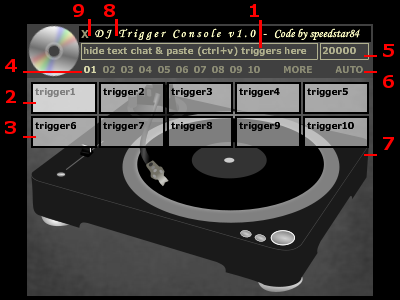
ANOTHER EXAMPLE OF TRIGGER LIST TO PASTE:
yay lol haha hello
effect1 effect2 lights1 lights2
DESCRIPTION
OF EXAMPLE:
Pasting above example of two lines with 4 triggers per
each will create two sets of triggers with 4 buttons to
use.
First set will contain voice triggers like yay, lol,
haha and hello (use any other voices that you have).
Second set will contain effect triggers like effect1,
effect2, lights1 and lights2 (use any other effect
animations).
You can create up to 10 sets with 30 triggers each.
To switch between sets, use 01-10 buttons (4).
Same way you can play your trigger music in more
comfortable way.
MULTI
TRIGGER EXAMPLE:
/trigger1a /trigger1b, /trigger2a /trigger2b
/x1a /x1b /x1c /x1d, /x2a /x2b /x2c /x2d
DESCRIPTION
OF MULTITRIGGER:
Use comma "," as separator between multi
triggers. Use slash "/" before each trigger.
Turn on chat option (click on chat button). Triggers
trigger1a and trigger1b will run at same time. Triggers
trigger2a and trigger2b are another set that will run at
same time.
If you
have any questions or problems, just send me a message. In
most cases, reply is within 24 hours.
|
TUTORIAL:
1 - Prepare your trigger list in notepad. Separate
every trigger by space (trigger1 trigger2 trigger3 ...).
Different trigger set put in new line (up to 100 sets of 30
triggers - the ones above 30 will auto page to next set). In notepad, select all triggers (CTRL+A), copy
(CTRL+C), hide imvu text chat, click on paste area (1) and
paste your triggers (CTRL+V).
Example of trigger list to paste:
mysong1trigger1 mysong1trigger2 mysong1trigger3
mysong2trigger1 mysong2trigger2 mysong2trigger3
Example of multi trigger list (requires CHAT option):
/trigger1a /trigger1b, /trigger2a /trigger2b
/x1a /x1b /x1c /x1d, /x2a /x2b /x2c /x2d
2 - Click button to play first trigger (last used trigger
is lighter).
3 - Click any other button to play each trigger.
4 - Switch between trigger sets (if more). Use bracket
"<" and ">" buttons to access
pages 11-100 (since v1.2).
5 - (optional) Set time in miliseconds (1 second is 1000
miliseconds) for auto trigger.
6 - (optional) Turn on or off auto trigger. If on, auto
trigger will automaticly play next trigger after
milisecond time (5) when first button is clicked (2).
7 - (optional) Hide imvu text chat and click on console
background to play with single keys from your keyboard
(keys for triggers are 1-0, Q-P, A-:).
8 - (optional) Hold left mouse button on top and move your
console around the screen.
9 - Hide console.
10 - (optional) Use chat button (since v1.2) to turn on or
off visibility of triggers in text chat. Multi triggers
require this option to be turned on.
|