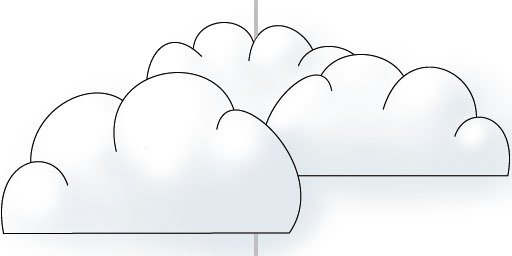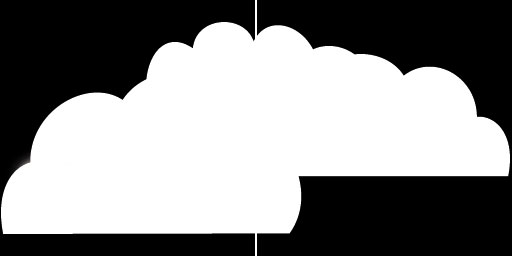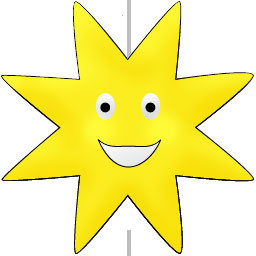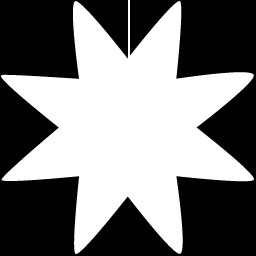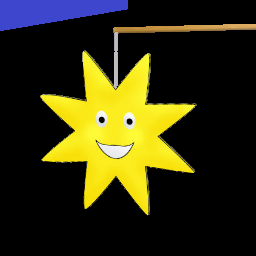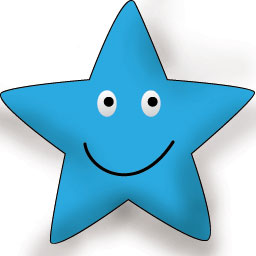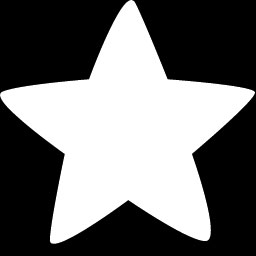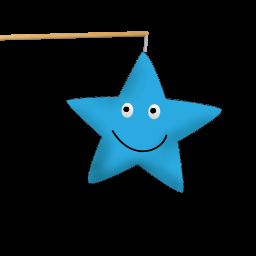Animated Mobile
Use opacity maps to make each hanging bit any shape you want.
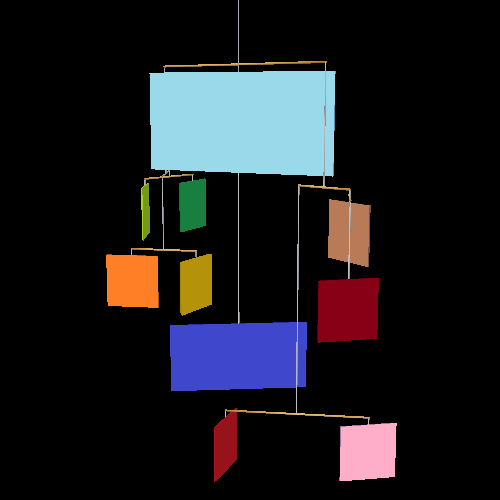
Derivation Instructions:
You can use opacity maps to make shapes you want. Use a 512x256 texture for the big rectangles and 256x256 for the smaller squares.
Below are some examples or texture and opacity maps.
Notice that you need to draw in the string on texture and opacity if the shape doesn't go all the way to the edge of the map. Just draw a string-colored 4-pixel-wide line on the texture, and a white 2-pixel-wide line on the opacity. By default, the string is grey (rgb = 191, 191, 191), but you can make it any color you want.