48 Realistic Flying Birds
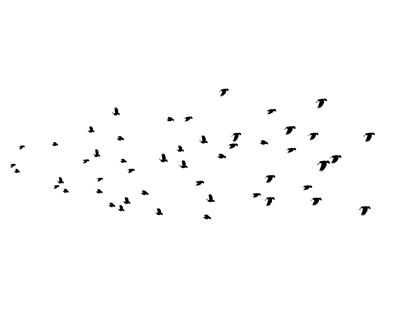
Natural Animated Flock


Easy to use and install
Need Assistance? Just drop me a PM and I will respond as soon as possible.
|
Weddings Music Ambiance |
Candlelight Dinner for Two |
Wedding Priest & Vows |
|||
 |
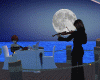 |
 |
More Wedding Items
Creator's Notes & Tips:
Graphics!!!
I have used small sized graphics for LOW Kb to help reduce overall client crashing.
This also leaves you plenty of Kb upload room to add your artwork and still have a
light Kb weight product.
Please note, if your color combinations are not working, adjust the Vertex On or Off as needed.
You can also adjust the "Self Illumination". Experiment with these settings on the Material Table.
You may use any size graphic you wish. If you need more detail use a Larger Graphic 256x256 or 512x256, etc.
This project may use Mapped (below) and / or Standard graphics in a 128x128, 256x256 and up.
Look closely at my textures in the Create Mode to get an idea
Some textures are 'standard' except for any UV Mapped as in the given maps below. Change as many textures as you want.
Want to "Thin" out some birds? Use this Helpful TIP !
| Please Note: If you would like to remove a piece of the product, simply add a Small Solid Black (4x4px) material to the Opacity. |
 < Click > |
This project uses 512x256 or 1024x512 in the IMVU Studio
These Birds can be customized for your liking. You may use my animation frames on this project only. Color them in and then add the colored version to the Texture material (Not the Opacity)
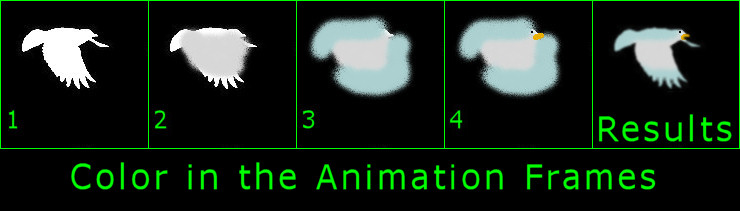
For more random effects, cut out the squares with your "Grid" and "Snap to Grid" functions of your editor. Mix them around and place yours on the corresponding square. Huh? Look closely at mine to get a better idea.
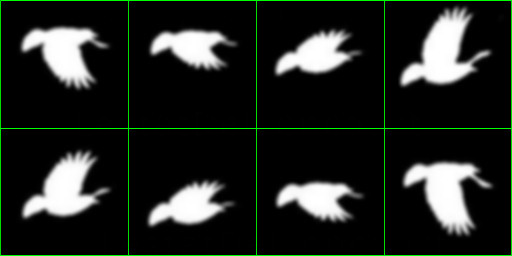
Can you use my textures on any of my products? YES!
Can you use my textures on other people's products? NO !!!
Texture Materials:
Please look closely in the Create Mode at the Texture Materials
There you will see tiny "thumbnail icons" and can use these to get
an idea of what to use.
-> This project uses standard shaped rectangular graphic. Look closely in the editor to get an idea of how these are made.
This project uses up to 1024x512 in the IMVU Studio!
Some helpful materials...
QUESTION? -
What meshers show you these tricks? Should you support them more?
Please do.
There are many mesh providers on IMVU who do not care about you and teaching or trying to help. I am one who does! :D
Need Assistance? Just drop me a PM and I will PM you ASAP.
You may also find handy the " Creator's Helping Hands" It makes the avatar Stand Still for photos, etc.
ENJOY

Make Avatars Stand Still
Note: Graphics are Granted Use License for *this* project only. As always, if you have questions or need help, I am here.
Presenting the
Storybook Theater
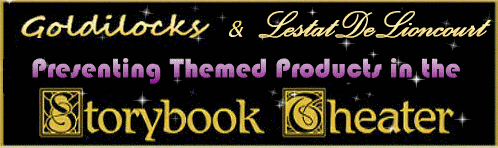
presented by
Goldilocks & Lestat

