No Refunds - Do not Derive - Do not buy this product
~ New Version Compatible with both ~
~ Create Mode and IMVU Studio ~
Baby Hair for
Bangs, Nape & Sides
Mesh For Sale

(Test for Purchasable Mesh)
Purchase this mesh. See below
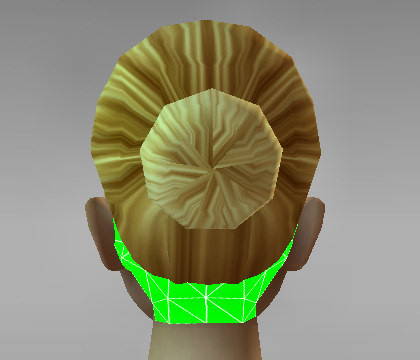
Open this Mesh to see how the UV Mps work, etc.
Do Not Derive This Product
Purchase the Mesh if you want to properly add
this to your hairstyles in the Creating Tools.
The
Opacity Materials will not work correctly until
this mesh
is added to most any hair style.
Contact Me
Taylored for New Heads!
This hair add-on will add the Baby Hair Bangs, Sideburns, Side Hair, Nape Baby Hair to
other Hair in the catalog for a custom look. Your Hairstyle will be completely Unique in
the IMVU Catalog and no one else can have it exactly as yours. Customize the Baby Hairs
all the way around the head.
To make the blending look completely correct, you will need to purchase this Mesh
from me. You can actually Add the new mesh to other Hairstyles in the catalog.
With purchase of this mesh you will get full instructions on doing this. Send me a PM
in regards to "Hair Mesh Add-On Purchase" and I will give
you the details on the off-site purchase.
You Will NOT see the correct outcome trying this hair with your hair in the Client Shop "Try It" Window.
The Blending will NOT show correctly without purchasing the mesh and
adding them together in the Create Mode.
Please Note: This project is *not* for beginners. You need to have excellent opacity skills and
be very well versed with the Content Creator's "Create Mode". Basic directions will be given
with the purchase but you will need heavy creator skills to complete your project.
|
Weddings Music Ambiance |
Candlelight Dinner for Two |
Wedding Priest & Vows |
|||
 |
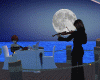 |
 |
More Wedding Items
Creator's Notes & Tips:
Sample Texture Material Opacity -
If you want to derive this project, the UV Maps are provided below.
Remember, the project blending will look completely different when
you Add this mesh to a Hair Mesh. This is done by deriving off of a
Hairstyle Mesh and "Adding" this one.
Otherwise the Blending may not work correctly.
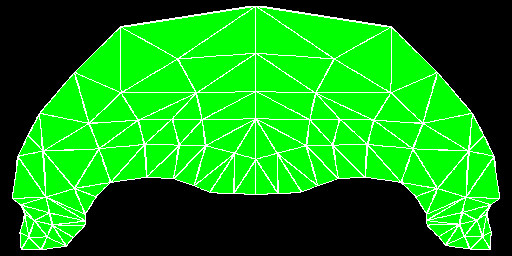
Bangs & SIde Burns - UV Map
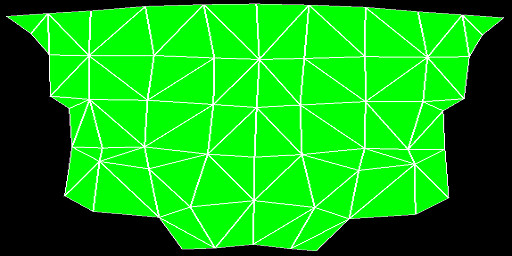
Neck Nape Hair - UV Map
Please, keep in mind, your graphics dimensions can be larger or smaller than mine.
Confused? Just drop me a PM and I will respond as soon as possible.
You may also find handy the " Creator's Helping Hands" It makes the avatar Stand Still for photos, etc.
ENJOY

Make Avatars Stand Still
Note: Graphics are Granted Use License for *this* project only. As always, if you have questions or need help, I am here.
Presenting the
Storybook Theater
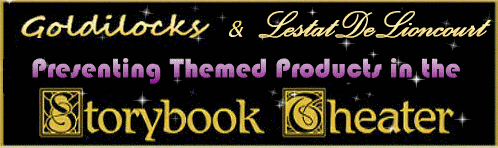
presented by
Goldilocks & Lestat

