(Despite listing as a Male Accessory, this item will fit both Male or Female avies)


Dogs have great hearing, but do you? Improve your avie's listening abilities with the Canine Ears. These animated head accessories have several hundred frames of animation to keep them lively, and fit most heads. Pair them up with one of my many animal heads for a character bursting with personality. You might not be listening to the other people in the room, but at least your avatar will, with the Canine Ears!
PLEASE NOTE: This item fits Male and Female avies equally, but is found under Male Accessories. It attaches to the "Head" bone of your avatar's skeleton. Too many head accessories might overload your avie, so if you can't get it on your avie you might have to remove one. This item can also be swallowed up by large hairstyles. Please use "Try It" before then "Buy It", to ensure it works with your wardrobe.
Prefer white ears? Black ears? Metallic? Wish that ear flicked more often? Well then, get to work and DERIVE it! Make your own version, and even sell it the catalog for a small markup over my original, and keep the extra profits for yourself! You can express yourself AND earn credits at the same time. How's that for a sweet deal? You'll need a full account on IMVU, as well as a copy of Previewer. You can find out more about Deriving on the IMVU's Education Center. Here are the templates you'll need below:
To change the frequency of animations the ears play, go into Action tab, find the animation you wish to alter under Ensembles, and change it's "Probability of Playing" to a higher number. Stay with 0.1 to 1. You can also add additional loops. Do NOT use sound effects in the "stance.Idle" action. You can also add add new Actions with the "+Add" button and make specific commands for the ears, such as "Angry" or "Alert".
This is the actual Texture map used for the Ears. Use this to make simple changes, like color:

This is the Wireframe for the Ears. This shows you exactly how the Texture map adheres to the structure of the model. You'll need this if you want to create a completely new Texture from scratch:
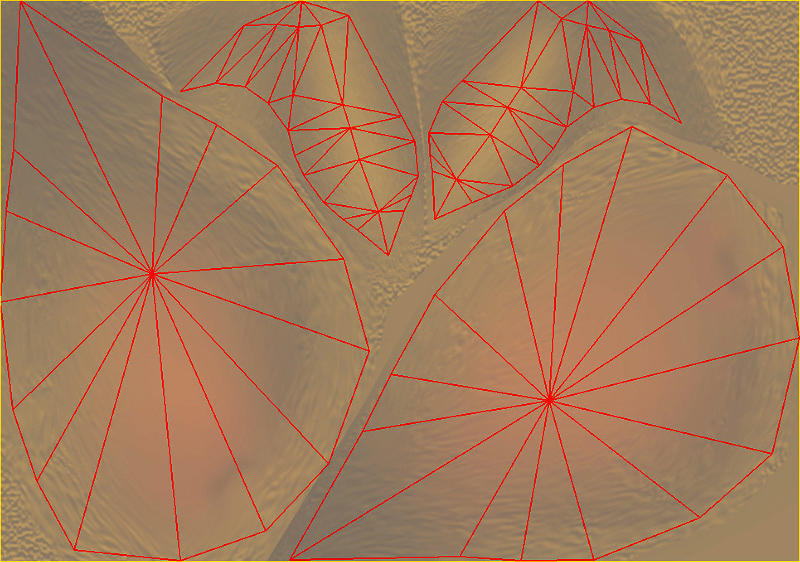
If you want to add sound, only do so under new, custom Actions you have added. NEVER UNDER "stance.Idle". I highly recommend you download and use Audacity. It's a free sound editing tool that can export out OGG sound files. OGG sound files compress down to less then 1/10th the file size of WAV files. SO USE OGG FILES!!! You can download it here:
http://audacity.sourceforge.net/
Please keep your sound volume levels within acceptable limits. DON'T MAKE YOUR SOUND AS LOUD AS POSSIBLE!!! Loud sounds will annoy other users, and reduce your sales. Also avoid using Looping sounds, as IMVU has no controls to stop Looping sounds once they start playing.