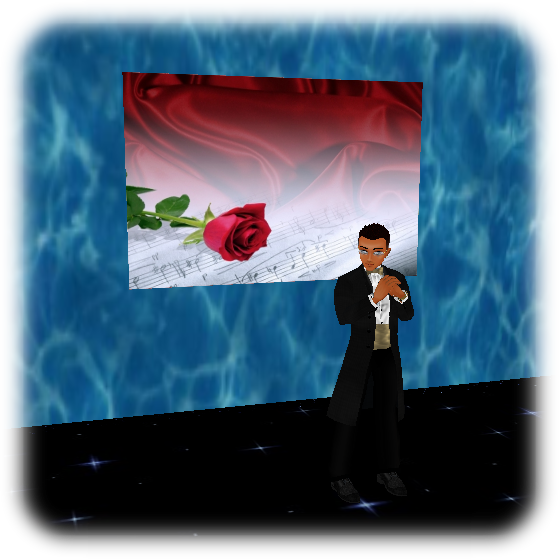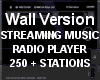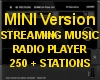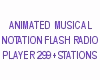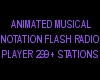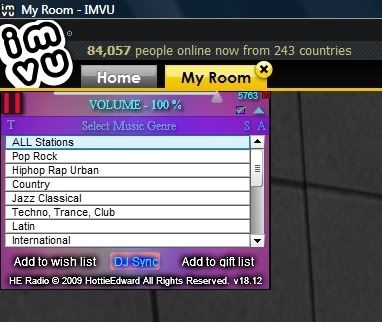ROMANTIC FLASH RADIO 500 PLUS Stations (Vertical Wall Version) Only 297 Kb's - Check out my 20 other different versions too |
Info: |
Share your love and appreciation for music by deploying this fun, sleek, modern looking, interactive, diverse & customizable Satellite Style Internet Radio Player system |
|
How is this Radio so different? Whats so new about it? SEE FOR YOURSELF CLICK TO TRY IT NOW |
||
15 Popular Variations Include:
|
||
|
||
|
There are presently over ** 500 ** stations that can't all be listed here
(Many of the same stations you have seen in other existing players and then some) |
|||||||
Featuring some of the BEST station clusters like SomaFM - **** Sky.FM ****- DigImport - #Music - NullWave.ru - Fear.FM - 1Club.FM & ANIMEnFO
|
|||||||
Station selections include the folllowing genres:
|
 Animated Music Animated Music |
||||||
Top 40 |
Holiday & Seasonal |
||||||
Recent Product Updates: version 18.26 |
|||||||
Added glowing stars to help indicate where the anchor point & activation nodes are (older versions only) (they can also be made invisible by dropping the item down below floor level one touch) |
|||||||
Added DJ control button Added more stations Now up to ** 500 stations ** Added Number of stations count for Genre list Modifed 5 second Anti-Fighting Timer to Remote Station changes Added Tag Search Search Station names by certain helpful Tag Words - A faster way to find your station from the long list by narrowing the search parameters down a bit Completed Avatar List So you can listen to the same station as a friend Fixed AntiSpam controls for now You can't change someone else's radio faster than once every 20 seconds Sync to current station when seating on radio ... More to come ... |
|||||||
| Please remember All internet based Streaming Radio can sometimes lag or have interruptions depending on your current connection. Radio stations are not always online and do have some down time periodically. But you have more than ** 250 ** to try from. So if one says "attempting URL, buffering" or starts to skip or stutter just try another one for a while. Or if you suspect you computer is overloaded you could try rebooting for better results. | |||||||
All sales are final. TRY BEFORE YOU BUY. No refunds.
|
|||||||
| * Mostly - I have heard about one ad every 3-4 hours or so on average / There are also the occasional Station ID messages too on some * | |||||||
| ** Number of Stations Can change periodically ** | |||||||
| *** Still learning about this feature - Something about ShoutCast *** | |||||||
| **** Seems Sky FM has developed some protocol issues lately - working on it **** | |||||||
Many thanks to the brilliant iFlash for not only producing the fine mesh that this item is based upon but also for being so awesome at providing us with support! |
|||||||
| Learn how to position furniture items precisely | |||||||
Tips Holding down the Shift key while using the Move tool will let you make small vertical adjustments [UP & DOWN] to the position of a furniture item. Holding down the Ctrl key while using the Move tool will let you make small horizontal adjustments [Left & Right] to the position of a furniture item. Access the locking feature by selecting the padlock icon then clicking on the furniture item you wish to lock. This will lock the furniture item in its place. Locked furniture cannot be edited. To unlock furniture reselect the padlock icon then click on the previously locked furniture item again. The unlocked furniture item can now be edited once again. Offsetting: Attachment points, or Nodes, are located on the floor of your room and allow you to attach pieces of furniture at those locations. But if you want to place an item where there are no nodes, you will need to offset the item. For instance, if you want to place a plant on top of a table, you will need to offset the plant from its attachment point. To do this, attach the plant to a Node on the floor underneath the table. Select the Move tool from the furniture editing menu at the bottom of your screen CTRL+D (make sure you select the DECORATE TOOLS BUTTON to enter Edit mode or the Edit menu will not be visible) To move an item vertically, use Move+Shift CLICK & drag; to move it horizontally, use Move+Ctrl CLICK drag. With the Move tool selected, hold down the shift key and drag your plant up until its base is level with the table surface. To move the plant to one end of the table, use Move-ctrl-drag to move it sideways. Try rotating around the plant with your camera until you get the sideways motion you want. Note: The latest versions of the IMVI Client no longer have a maximum offset distance. Recap: Move-shift-drag offsets vertically, Move-ctrl-drag offsets sideways. |
|||||||