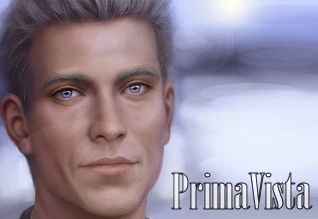SC


How to adjust position of a furniture in a room:
1) Click the furniture Tool in upper left corner
2) Click the 'Rotate' button and you can rotate in 3 ways
a) Click and hold left mouse button and drag to rotate
b) Click and hold left mouse button + [Shift] and drag to rotate
c) Click and hold left mouse button + [Ctrl] and drag to rotate
3) Click the 'Move' button and you can move in 3 ways
a) Click and hold left mouse button and drag to move
b) Click and hold left mouse button + [Shift] and drag up/down
c) Click and hold left mouse button + [Ctrl] and drag left/right
If you like our product please review it, we will truly appreciate your time and kindness!!


-This meshs are open for derivable to your own
texture or will keep my texture (I dont mind)..I hope you like and
thank you for support that help me to give quality work .

1) Click the furniture Tool in upper left corner
2) Click the 'Rotate' button and you can rotate in 3 ways
a) Click and hold left mouse button and drag to rotate
b) Click and hold left mouse button + [Shift] and drag to rotate
c) Click and hold left mouse button + [Ctrl] and drag to rotate
3) Click the 'Move' button and you can move in 3 ways
a) Click and hold left mouse button and drag to move
b) Click and hold left mouse button + [Shift] and drag up/down
c) Click and hold left mouse button + [Ctrl] and drag left/right