IMVU Avatars can interact with each other on the standing spots contained in this furniture
The Interactions make GREAT Photos for the Stream and the Photo Feed!!!
Curved Curtain Photography Backdrop
~ x10 Curtains ~
This one has Avatar Interactive Poses
and places for you to use your own poses
10 Panels with 10 Triggers
Creators - Help Notes and Explainations are below. Please read them and drop me a PM if you need help.
See the Creators Help Notes toward the bottom of this page.
Use the Avatar Actions
You can easily express yourself with hundreds of Avatar Actions in IMVU! There are 3 ways of triggering these:
Click on your avatar to open the Actions Menu and select the animation you want to use. Take a snapshot!
Type in the name of the action to trigger the animation. So typing LOL, wave, and even breakdance, etc.
Click on your buddies Avatar and use the built-in interactions. Take a Snapshot.
 |
 |
 |
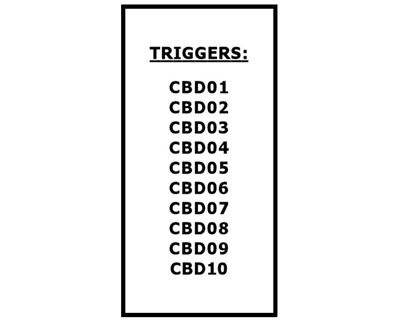 |
Interactive Pose Spots Version is HERE:
No-Pose Version is HERE:
Triggers:
CBD01
CBD02
CBD03
CBD04
CBD05
CBD06
CBD07
CBD08
CBD09
CBD10
The Avatar Interactions and Standlone Actions make
GREAT Photos!
Avatar Interactions & Actions -
Shake Hands, Hug, Bow, Serenade and even do a Body Slam! Not only can you trigger your Avi's actions with another avatar but you can use the animations built in to your avatar or add Pose Packs from the IMVU Catalog. To do so, just Click on the OTHER person's avatar and choose from the hundreds of fun animations. You can also Click on Your Avatar for many animated actions that make great photos.
These all make wonderful photos!
Need Assistance? Just drop me a PM and I will respond as soon as possible.
|
Weddings Music Ambiance |
Candlelight Dinner for Two |
Wedding Priest & Vows |
|||
 |
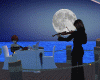 |
 |
More Wedding Items
Creator's Notes & Tips:
Here you can find useful information and tips to changeTriggers and make yours a better seller!
Triggers:
Why change the Triggers? If your cusomter places several of these around in a room ,t he same trigger will operate them all at the same time. This can be confusing to others in the room. Make each one unique! Changing triggers is easy.
Trigger Rules:
- Always use regular alphabet or numbers for the characters. Never use spaces in the triggers. Some symbols work but test them.
- Make your triggers unique but easy to remember.
- Do not change the trigger called stance.Idle Leave that one alone.
- Edit the Trigger Sign on the back of the Curved Backdrop to match yours.
- Press Apply after each Trigger name change.

Adding your Own Poses?
You will need the standing Spot Names :)
Center = stance.10Center
Right = stance.11Right
Left = stance.12Left
Back Center = stance.13Back
Graphics:
Experiment with the Scenery or "Floor Drop" or ground blending into the Curved Backdrop so it looks like the avatars are standing on a continious canvas. This is
the best effect.
I have used small sized graphics for LOW Kb to help reduce overall client crashing.
This also leaves you plenty of Kb upload room to add your artwork and still have a
light Kb weight product.
"Self Illumination". Experiment with this setting on the Material Table for smoother look. Vertex Setting can add Shadows but darken your material in some rooms.
This project may use Mapped (below) and / or Standard graphics in a 128x128, 256x256 and up. Look closely at my textures in the Create Mode to get an idea
Can you use my textures on any of my products? YES!
Can you use my textures on other creator's products? No.
Texture Materials:
Please look closely in the Create Mode at the Texture Materials
There you will see tiny "thumbnail icons" and can use these to get
an idea of what to use.
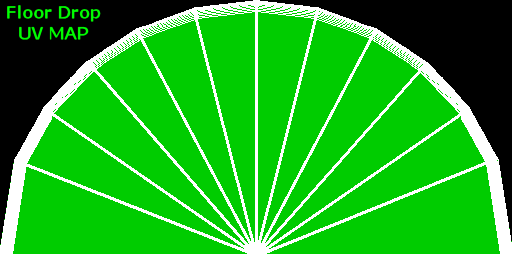
QUESTION? -
What meshers show you these tricks? Should you support them more?
Please do.
There are many mesh providers on IMVU who do not care about you and teaching or trying to help. I am one who does! :D
Need Assistance? Just drop me a PM and I will PM you ASAP.
You may also find handy the " Creator's Helping Hands" It makes the avatar Stand Still for photos, etc.
ENJOY

Make Avatars Stand Still
Note: Graphics are Granted Use License for *this* project only. As always, if you have questions or need help, I am here.
Presenting the
Storybook Theater
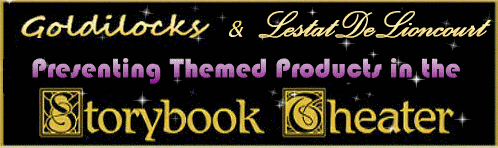
presented by
Goldilocks & Lestat

