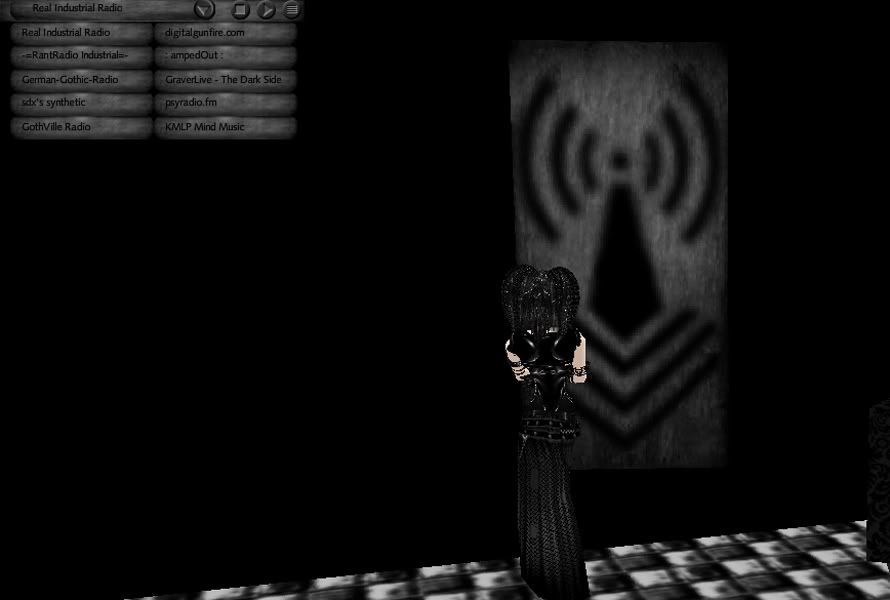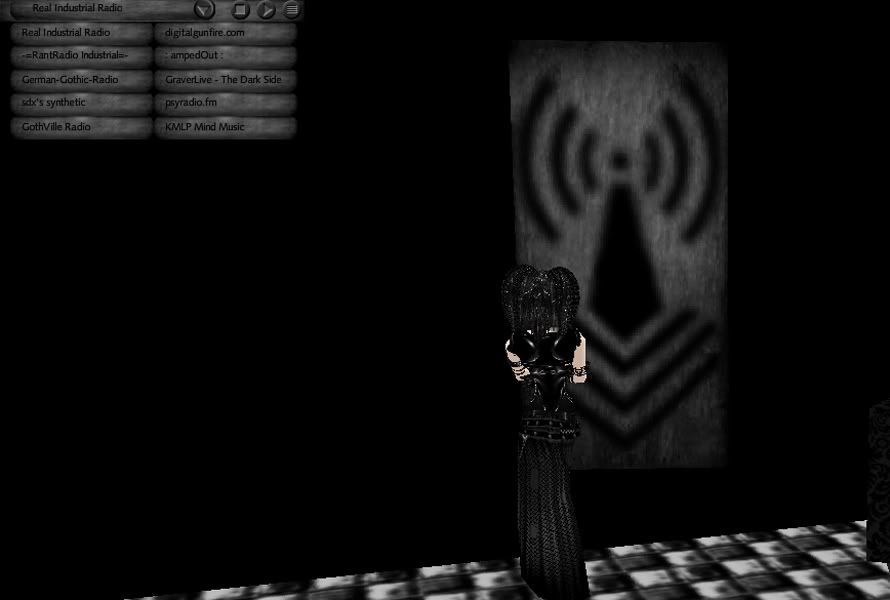Industrial Radio
You are purchasing the version/color seen in the photo below and thumbnail image at the top. The station comes with ten customized channels. The symbol on the cover is inspired by the universal symbol for dangerous Radio Frequency and thus makes it clear to all your guests where the music can be found in your room. The current channels are shown in the photo below but these may change over time. As stations disapear or become inaccessable due to crowding, I will replace them with a similar sounding station within the same genre. This radio's stations are tagged with the following genre's....(1)Industrial, Gothic, EBM, Synthpop, (2) Industrial, EBM, Electronic, (3) Industrial, Goth, EBM, Synth, (4) Indusrial, Electronic, EBM, (5) Gothic, Industrial, Darkwave, (6) Synth, EBM, Industrial, C64, (7) Industrial, EBM, Electronic, (8) EBM, Goth, Industrial, Trance, Techno, (9) Psytrance, Techno, Dark, (10) Jungle, Drum n Bass, IDM, Glitch, Noise, Ambient, Techno, Trance, Experimental.
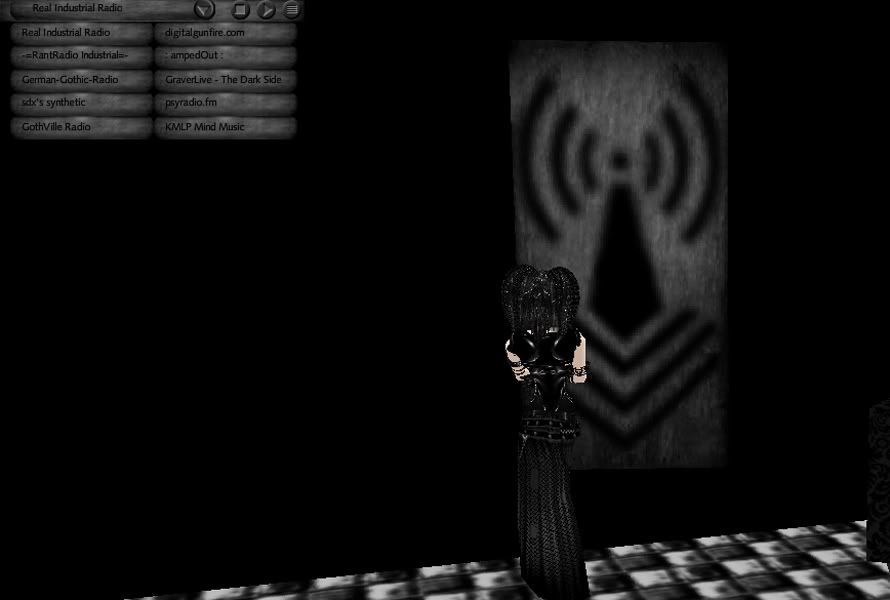
Tips and Tricks for using your player
Streaming audio on your computer is no different than streaming movies. That means that the station needs to buffer before it will play the content with clarity. If you find that the stations begings skipping or cutting in and out, simply push the stop button (the square) for a few seconds and allow the station time to buffer before resuming play by pressing the play button. Stations that have a call letter break or commercial breaks need to be rebuffered after the break. So if you select a channel...hear a channel announcement and then find the station skipping on and off after that, its because it is trying to buffer. Allow the room to load fully before you get onto the radio node. If you find that a certain station doesnt play after waiting a few moments for it to buffer, leave the room and come back again and you should be able to hear all stations without a problem as long as they are all online and running. If you notice a station is offline for awhile or your having problems getting onto it, please notify me and I will replace it with similar. If a room has one or more players you can clik on additional players and it will just override the first and allow you to hear the second. However, if you want change to another player in the room after that, you will need to leave the room and come bak again and then get on the node for the other player.