
DO NOT BUY THIS ITEM!
This product is a mesh intended for developers to derive from. If you buy it, you will end up with an ugly-looking haversack bag.
If you are wishing to purchase a derived version of this haversack bag, please check them out here.
You can find the female version of this haversack bag here.
|
This mesh was requested by MelancholyChild, who also did the art direction for it. Without her original idea and feedback, it would never have come to be! |
Welcome developer. This is a quick guide to deriving from this mesh, with some information on the texturing patterns used and several templates aimed at making your life easier. This mesh is fully designed to be easily derived from and very versatile, so that you can easily make your own bag products to fit your needs, not only haversacks but other kinds of bags too. The mesh has been carefully crafted to weight under 50Kb, so that your end textured product can use high quality textures and still be quite low in file size for such a detailed mesh.
This bag is a derivable haversack bag, a type of bag usually carried by a single shoulder strap. Although similar to a backpack the single shoulder strap differentiates this type from other backpacks. This type of bag was made popular as a military carrying bag during the first half of the 20th century, and is today a vey popular bag in common use, particularly as messenger bags. All the textures for the bag have their own opacity maps, and the mesh is made in such a way that you can easily remove the characteristic frontal flap and buckles of the bag with the opacity maps, to quickly turn it into a regular single-shoulder bag that does not resemble a haversack. Thus, the mesh can be used to make messenger bags, haversacks, courier bags, laptop bags and normal single-shoulder bags.
The mesh also includes two tags hanging from the frontal straps' buckles, which you can easily turn into dog tags, hanging decoration or anything that you can think of. The tags hang from the buckles by a texturable, opacity-enabled strip that can easily be turned into a chain, cord, piece of rope or whatever you want. Nonetheless, if you just don't want the tags in your bag, you can get rid of them using the opacity map. See below for an example opacity map without tags.
The mesh features two separate textures, one for the bag and shoulder strap and another one for the extra details, like the buckles, extra straps, attachment clips, tags and more. Both the textures are mapped, opacity-enabled and non-tiling. The derivable product comes with flat, single-color textures to reduce file size, but I've provided templates below that you can use to easily locate where each part of the texture maps on the mesh. Those templates are color-coded to help you in easily identify what part of the template goes where in the mesh. Below you can find the templates for all the materials on the mesh, as well as a definition of what they are and their main characteristics. You can download the templates for the textures by right-clicking on their names and selecting "Save file as..." from the context menu. I strongly recommend you use JPG files for your textures.
If you're deriving textured versions of both the male and the female haversacks, note that you can use the exact same texture for the details of both the products. The main bag texture is almost the same for both products, so you can reuse almost the exact same texture on both products. The only noticeable difference between the mapping of both meshes is on the area of the bag texture that corresponds to the shoulder strap which, due to the different shapes of the male and female avatar bodies, is slightly different for each.
| Texture name | Image size (WxH) |
Tiling | Notes |
|---|---|---|---|
| M09 - Bag Main Map | 512 x 256 | No | The main map for the haversack bag and single-shoulder strap. Fully opacity-mapped. |
| M10 - Details Map | 128 x 256 | No | The map for the details of the bag, including the straps, tags, metal attachments and other assorted details. Fully opacity-mapped. |
I have provided for you a couple of example opacity maps that you can use to quickly turn the mesh into a haversack or messenger bag with an open top, or into a normal bag with no frontal flap. You can freely use these opacity maps for your own products, or use them as a guide to making your own opacity maps. These opacity maps will work fine for both the male and female versions of the mesh as they are, with no modifications needed.
| Bag type | Bag opacity map | Details opacity map |
|---|---|---|
| Haversack / Messenger bag | Download Opacity Map | Download Opacity Map |
| Haversack / Messenger bag (without tags) | Download Opacity Map | Download Opacity Map |
| Normal bag | Download Opacity Map | Download Opacity Map |
This bag, like any other bag, will have clipping issues on some poses. First off, the iddle animations for the arms will make it so that the hands end up inside the bag in some of the idle poses. Also, and since the bag hangs on the side weihted to the pelvis node, some leg idle positions will make it so that the legs slightly clip into the bag. Most of these leg issues are not very noticeable from most angles. The shoulder strap has been meshed so that it neatly aligns with the default skintight body shape, moving seamlessly with it. But if you wear a clothing product with a very muscular torso, the chest will probably clip through. Also, some of the idle breathing animations might make the shoulder strap clip slightly with the belly, depending on the top mesh you're wearing. Finally, the mesh does not work well in sitting positions, since it will most probably clip through whatever it is that you're sitting in. All these issues are common to all low shoulder bags, but you should probably make a note of them on your product page so that your costumers are aware of the issues.
You can find two versions of the haversack derivable mesh, one for females and another one for males:
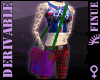 {F} Derivable Haversack Female |
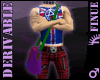 {F} Derivable Haversack Male |
Notice that only the bag and its shoulder strap is part of the mesh. All other accessories and clothing shown on the model are not part of this product.
Also seen here:
{F} Bicolor Spikedhawk M by Finue
{F} Enhanced Skintone M by Finue
{F} Red Tartan Pants M by Finue
{F} UJ Anarchy M by Finue
{F} Studded Punk CollarM by Finue
{F} Stompers Black M by Finue
[L] Brown i-Attract by LillyButterfly
!M! Handsome Head by M4CH1NE