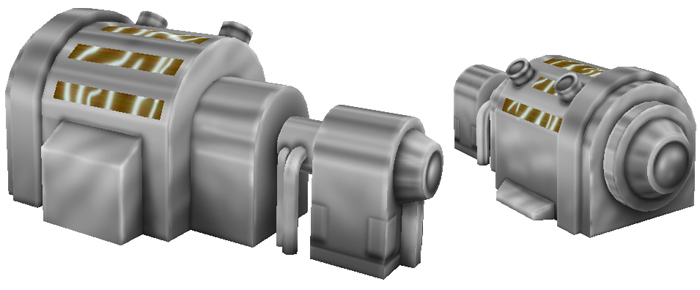
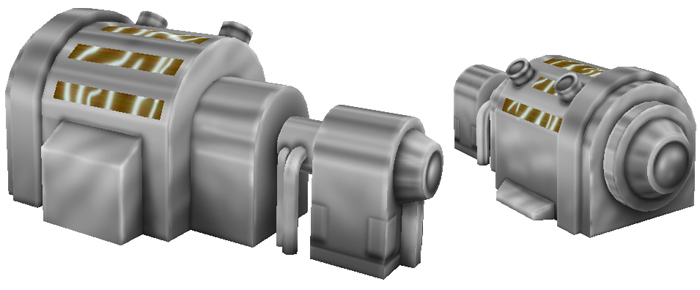
Like all Furniture items, you can use the Furniture Controls to copy, move, scale, and rotate the Power Generator as much as you desire. Once you own one you can use it as many times as you like, in every room you own, and place as many copies as you see fit, as well as scale and rotate it to suit your needs. You can not place furniture items in rooms you do not own.
Wish that Generator was Old and Rusty? Dark and Menacing? And how about some SOUND FX's?? Well then, buddy, start Deriving! Make your own version, and even sell it the catalog for a small markup over my original, and keep the extra profits for yourself! You can express yourself AND earn credits at the same time. How's that for a sweet deal? You'll need a full account on IMVU, as well as a copy of Previewer. You can find out more about Deriving on the IMVU's Education Center. Below is the template you'll need to get started (Right Click and Save As to your computer):
This is the actual Texture map used on the Generator. Use this for simple changes, such as color:
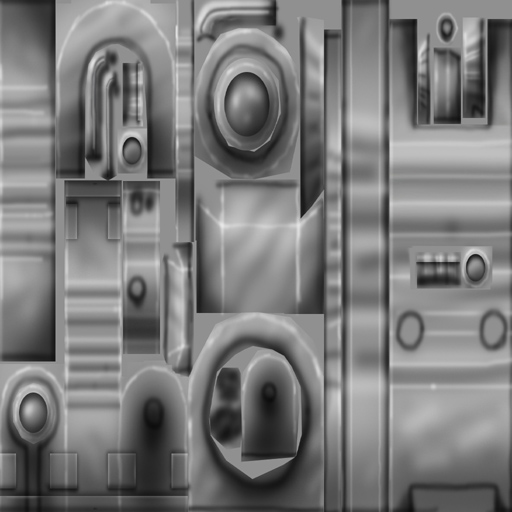
This is the Wireframe Template for the Generator. This shows you exactly how the Texture map adheres to the structure of the model. You'll need this if you want to create a completely new Texture map:
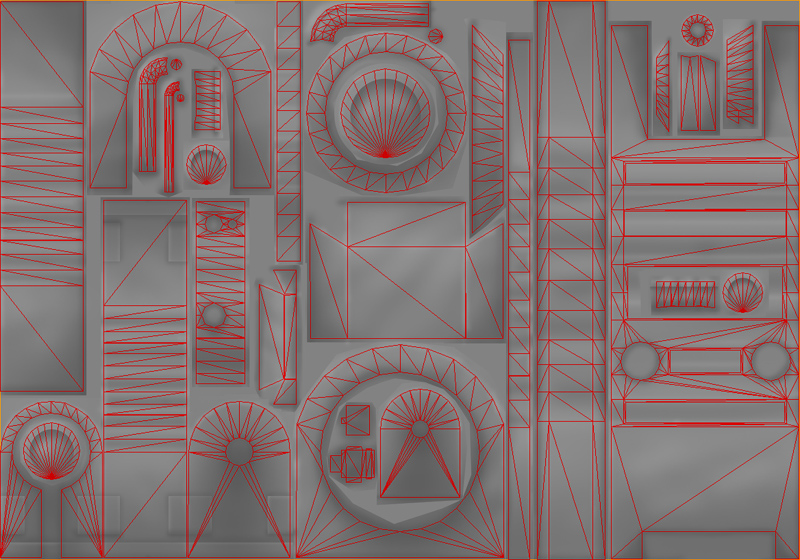
This is the Scrolling Texture for the Generator's Core. Only 1/3rd of this image is shown at any point in time, as it scrolls through the Generator's Core, so the top and bottom of the image MUST match, or an ugly line will appear to move through the core repeatedly. Whatever image you use here, it should represent power be made. By default it will glow in darker rooms:

You should avoid adding sound unless it's a command based. Default sounds could be VERY annoying. Also keep in mind that there might be multiple copies of this item, all of which could be emitting this sound. The results could be VERY bad. Use sound SPARINGLY! To add sound, I highly recommend you download and use Audacity. It's a free sound editing tool that can export out OGG sound files. OGG sound files compress down to less then 1/10th the file size of WAV files. SO USE OGG FILES!!! You can download it here:
http://audacity.sourceforge.net/
Also avoid looping sounds, as they tend to get annoying to listen to very quickly. Try to keep your volume levels low as well, as IMVU tends to over-amplify all audio playback to near ear-bleeding levels.
