The Flower Buddy -v1a


Want a Red Rose? Human Eyes? Terrifying Expressions??! And how about some SOUND FX's?? Well then, buddy, start Deriving! Make your own version, and even sell it the catalog for a small markup over my original, and keep the extra profits for yourself! You can express yourself AND earn credits at the same time. How's that for a sweet deal? You'll need a full account on IMVU, as well as a copy of Previewer. You can find out more about Deriving on the IMVU's Education Center. Below is the template you'll need to get started (Right Click and Save As to your computer):
This is the actual Texture map used on the Body, such as the stalk, pot, and flower's heart. Use this for simple changes, such as color:
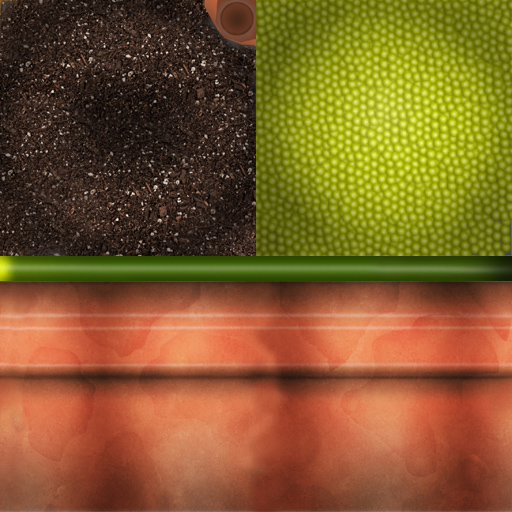
This is the Wireframe Template for the Body. This shows you exactly how the Texture map adheres to the structure of the model. You'll need this if you want to create a completely new Texture map:
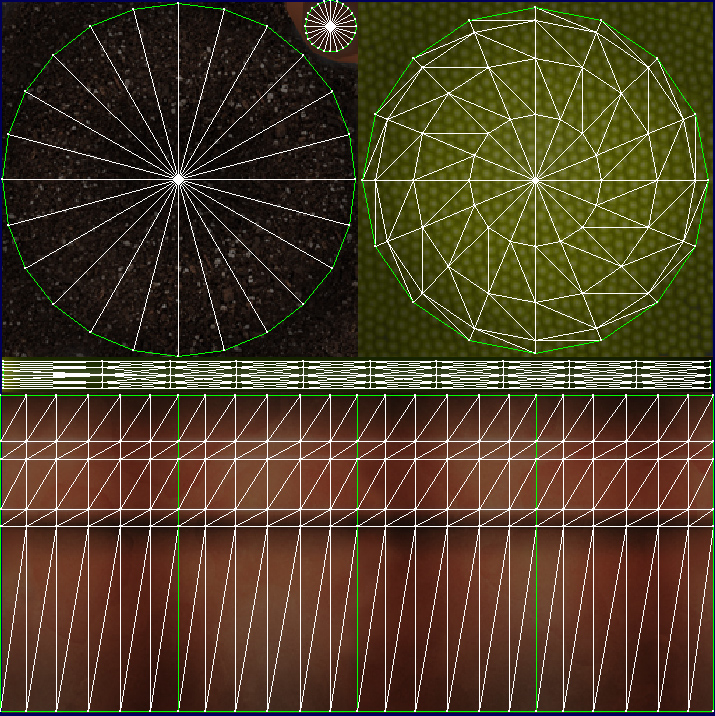
This is the Texture for the Flower Petals:

This is the Opacity layer for the Flower Petals. An Opacity image is like a Black and White silhouette, which tells the computer which parts of the image should be visible, and which should not. Basically, the darker the image becomes, the less of the model is visible. You can use gray to make things glass-like, but due to errors in IMVU's handing of transparency, you might see other strange graphic glitches. It's best to stick to solid white and black:

This is the Wireframe Template for the Flower Petals:
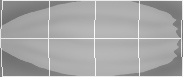
This is the Texture for the Leaves. If you want to change the shape of the Leaves, make certain to keep the stem of the leaf at roughly the same size as my example, so it can merge correctly with the body:

This is the Opacity layer for the Leaves:

This is the Wireframe for the Leaves. Again, when making a new Leaf design, make certain to line up your Leaf Stem with my template so your new Leaf will seamlessly connect to the Stem:
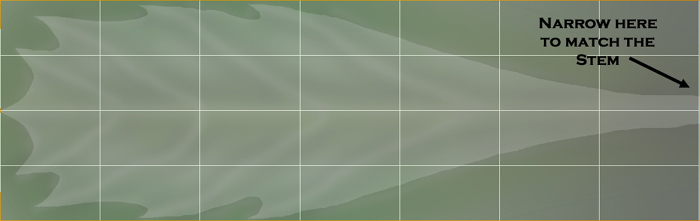
This is the Animated Strip Texture for the Eyes. This might seem complicated, but it's really not. It's just 4 images centered in roughly the same spot in each frame. This is for the Left eye, the Right eye is a mirror of the Left. You can tweak how fast it changes between each eye image in the Animation Settings by increasing the size of the delay before the next eye is shown. Don't alter any of the other settings unless you're familar with how frame animation works in IMVU:

Here's the Opacity layer for the Eyes, just for reference. Basically, outline what parts of the eyes you want to appear, and leave the rest black:
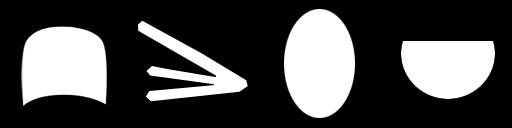
Here's the Animated Stip for the Mouth. I had to fit the Mouth frames in sideways, so rotate your mouth 90 degrees clockwise and fit them into each space:
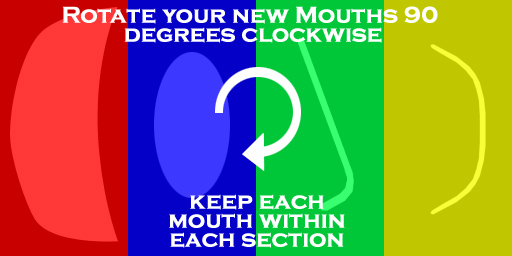
Don't forget to make a matching Opacity layer for your Strip of Mouths! Make an outline of each Mouth in white, leaving the background as Black, and save that as a new image. Then replace the Opacity image of the old mouths with your new ones.
To add sound, I highly recommend you download and use Audacity. It's a free sound editing tool that can export out OGG sound files. OGG sound files compress down to less then 1/10th the file size of WAV files. SO USE OGG FILES!!! You can download it here:
http://audacity.sourceforge.net/
Also avoid looping sounds, as they tend to get annoying to listen to very quickly. Try to keep your volume levels low as well, as IMVU tends to over-amplify all audio playback to near ear-bleeding levels.
