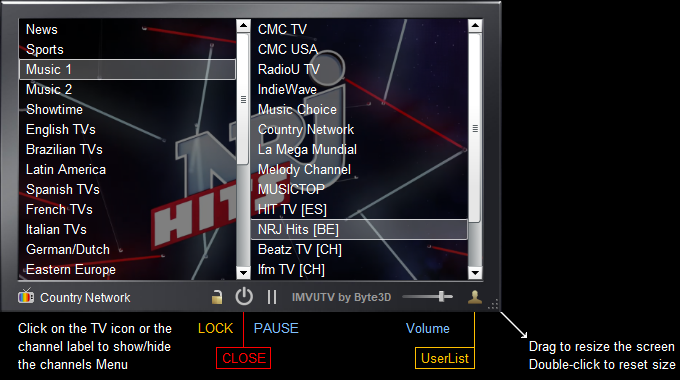
Channels are classified into 11 Groups and are regularly updated.
If you'd like to request a station, send me a message (preferably with direct link
to the online TV. I'll try to include the station in the next update (if at all possible).
Note: The list of stations may change depending on the availability of channels.
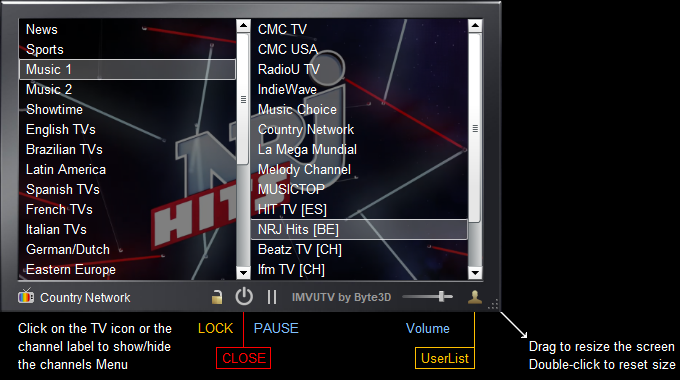
Wait for the TV to connect (it may take a few seconds depending on the server and your Internet)
When you've found the channel you want to watch, click on the TV icon (or the current channel name)
at the bottom of the TV to hide the menu (you can also hit the ESCAPE key but sometimes it won't work).
LOCK: When the Lock is open, your TV will automatically SYNC its channel with other users.
This is called AUTO-SYNC Mode. It is ideal for a shared experience where all avatars are watching the same thing.
Sometimes however, you don't want another user to disrupt your watching and this is where the Lock feature
comes in handy.
When the channel is locked, the TV will ignore commands from other users, but you can still see what they're
watching in the
UserList (click on the user icon on the right-hand side of the control bar to bring it up):
Besides showing all users and what they're currently watching, the UserList can be used to SYNC with a particular user
(double-click the user to SYNC your station with them) or to block users on an individual basis (Hit DEL on the keyboard
to block/unblock the selected user).
Note: In this context, blocking a user merely means "do not SYNC channel with them", and is only useful in AUTOSYNC Mode
where the TV is SYNC'ing with other users. By contrast, using the Master-Lock button has the same effect as blocking all users.
Note: The list of stations may change depending on the availability of channels.
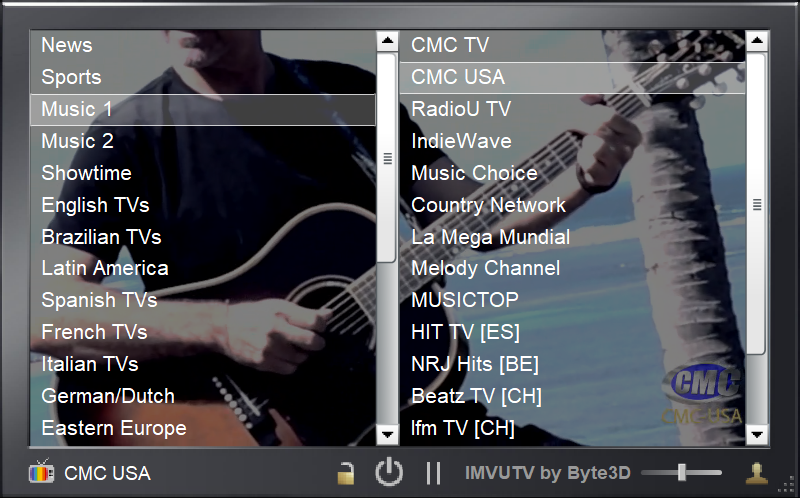
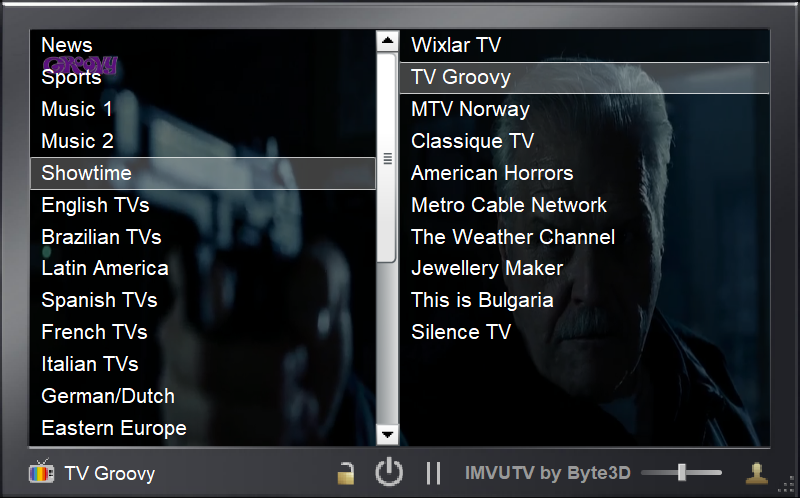

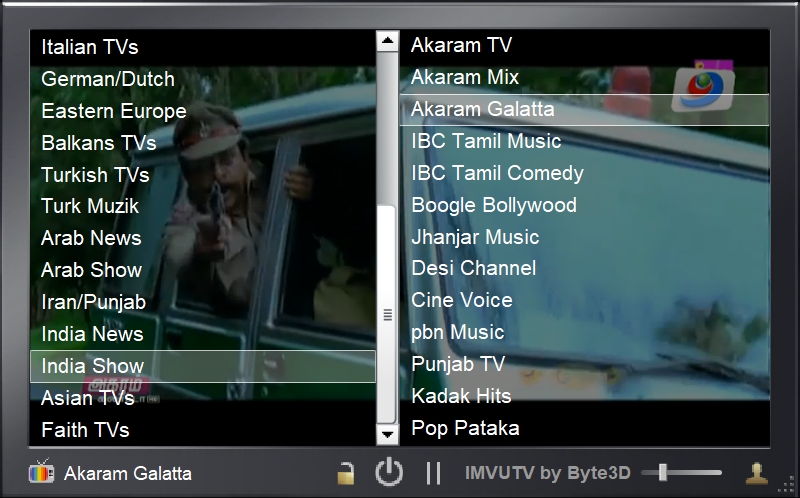

| before you buy it, and if you like it leave a review | 
|