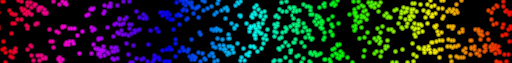
When does something pretty become an eye sore? Find out with the Light Twister! The Light Twister allows you to add a tornado of glowing lights, which you can copy, move, rotate, and scale, to your hearts delight. It's suitable for anything from a disco dance floor to a starship engine exhaust, or just drop them anywhere for a touch of flash. Fill a room with them or add a single, small, tastefully placed one to an existing fountain. It's beauty and/or gaudiness is entirely up to you!
Like all Furniture items, you can use the Furniture Controls to copy, move, scale, and rotate this item as much as you desire. Once you own one, you can use it as many times as you like, in every room you own, and place as many copies as you see fit, as well as scale and rotate it to suit your needs. You can not place furniture items in rooms you do not own.
Prefer Rain over a Rainbow? Wish those specks were a burning flame? Or a torment of BLOOD?!? Well then, buddy, start Deriving! Make your own version, and even sell it the catalog for a small markup over my original, and keep the extra profits for yourself! You can express yourself AND earn credits at the same time. How's that for a sweet deal? You'll need a full account on IMVU, as well as a copy of Previewer. You can find out more about Deriving on the IMVU's Education Center. Below is the template you'll need to get started (Right Click and Save As to your computer):
This is the Additive texture for the Light Twister. An Additive texture is an image that is glowing. It is brighter, and more solid, the lighter each pixel is. The darker each pixel becomes, the more transparent, ending in completely invisible when completely black. You can not, for instance, have a Black Rain using an Additive texture, as it would become invisible. To make something like Black Rain, you'd have to create a matching Opacity layer for your new Black Rain Effect texture and change the Blending Mode to Composite:
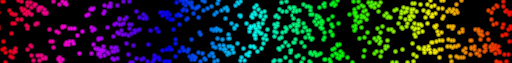
This is the Wireframe Template for the Light Twister. As you can see, the texture is intentionally oversized vertically, but compressed horizontally. This is to allow the material to flow correctly over it's surface. Any replacement texture should be designed to match top and bottom edges, as well as left and right. You can use the animation settings to change how fast and in which direction the new texture moves. You'll find that under "meshes->Materials->Texture Animation":
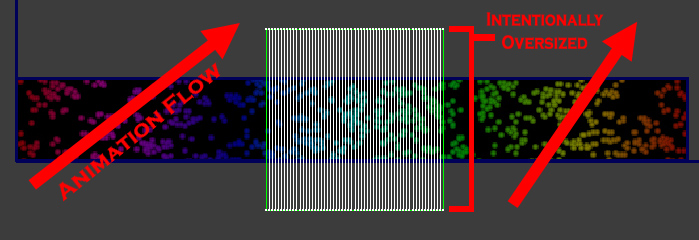
This item shouldn't need sound, but if you want to add some, I highly recommend you download and use Audacity. It's a free sound editing tool that can export out OGG sound files. OGG sound files compress down to less then 1/10th the file size of WAV files. SO USE OGG FILES!!! You can download it here:
http://audacity.sourceforge.net/
