(This head is for MEN ONLY, Women's version is sold separately)


There's nothing wrong with having a big head! Show off your massive noggin with the Whale Head. This sizable aquatic-mammalian inspired cranium is perfect for a beastly entire that suggests both power and adorableness. It's soft lines and grand appearance compliment many monstrous looks, well it's AnySkin setup seamlessly transform your character in an instant. It's complimented with full support for IMVU animations, as well as many of it's own. With such a versatile and friendly avie's head, you're guaranteed to have a... WHALE... of a good time!
Commands are:
":pp" - to blow a Raspberry
"Hiss" - for a more snake-like Raspberry
">:)" - for an Evil smile
":D" - for a big Friendly smile
"LickLips" - to lick your lips
"Spout" - to activate the water spout on the top of the head
"LickLips" - to lick your lips
PLEASE NOTE: This version is for MEN ONLY. There is a Female Whale Head sold separately. I have left access to hair in the head, but most hairstyles will NOT work well. I'd suggest pony tails or mohawks. Otherwise it might be best to use a Bald hairstyle like my Super-Cheap Baldy Hair. The skin and eyes are "AnySkin", so they can be swapped with any skins you have, with some distortions. Some skins and eyes will work better then others. The Teeth and Water Spout is part of the model and can't be altered without deriving a new version (Please see Deriving Section below). Please use TRY IT before you BUY IT to ensure it works with your chosen outfit! There will be NO REFUNDS if it doesn't work with your existing outfit or body type.
Want sharp teeth? Blow green snot out of the spout instead of water? And how about some SOUND FX's?? Well then, buddy, start Deriving! Make your own version, and even sell it the catalog for a small markup over my original, and keep the extra profits for yourself! You can express yourself AND earn credits at the same time. How's that for a sweet deal? You'll need a full account on IMVU, as well as a copy of Previewer. You can find out more about Deriving on the IMVU's Education Center. Below is the template you'll need to get started (Right Click and Save As to your computer):
This is the actual Texture map used on the Teeth. Use this for simple changes like altering color. The Teeth are mirrored, so you only need to work on one side:
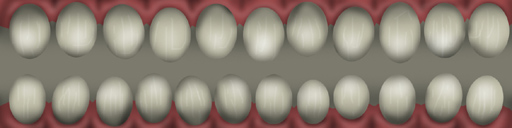
This is the Opacity image for the Teeth. An Opacity image is like a Black and White silhouette, which tells the computer which parts of the image should be visible, and which should not. Basically, the darker the image becomes, the less of the model is visible. Due to issues with IMVU's "occlusion", it's best to keep your image solid white and solid black:
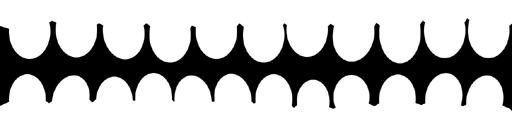
This is the Wireframe Template for Teeth. This shows you exactly how the Texture map adheres to the structure of the model. You'll need this if you want to create a completely new Texture map:
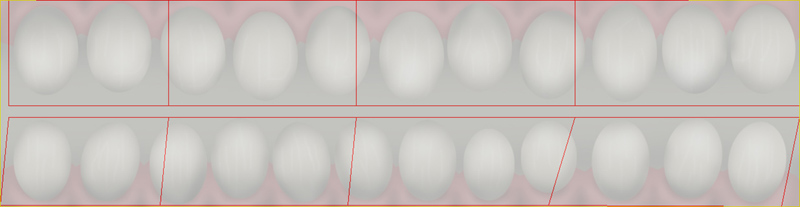
This is the Additive texture for the Water Spout. An Additive texture is an image that is glowing. It is brighter, and more solid, the lighter each pixel is. The darker each pixel becomes, the more transparent, ending in completely invisible when completely black. If you wish to colorize or change the detail of the Water Spout, make sure your new image is very bright or your Water Spout will be barely visible. You can not, for instance, have a Black Rain using an Additive texture, as it would become invisible. To make something like Black Rain, you'd have to create a matching Opacity layer for your new Black Rain Effect texture and change the Blending Mode to Composite:

To add sound, I highly recommend you download and use Audacity. It's a free sound editing tool that can export out OGG sound files. OGG sound files compress down to less then 1/10th the file size of WAV files. SO USE OGG FILES!!! You can download it here:
http://audacity.sourceforge.net/
Also avoid looping sounds, as they tend to get annoying to listen to very quickly. Try to keep your volume levels low as well, as IMVU tends to over-amplify all audio playback to near ear-bleeding levels.
