

This item is designed for Shakespearean Plays, Murder Mysteries, and Roll-Playing games. Click on the seat to sit down normally, or on the Chalice for a more dramatic scene. Reset the scene by changing seats or sitting down on the chair spot. All items will then return to their starting position.
Like all Furniture items, you can use the Furniture Controls to copy, move, scale, and rotate the Chalice Set as much as you desire. Once you own one you can use it as many times as you like, in every room you own, and place as many copies as you see fit, as well as scale and rotate it to suit your needs. You can not place furniture items in rooms you do not own. Be aware that scaling this item will scale the avie as well, so use with cation unless you want giant or very small avie.
Don't like the wood the table is made from? Is Gold too gaudy for you? And how about some matching Sound Effects??! Well then, buddy, start Deriving! Make your own version, and even sell it the catalog for a small markup over my original, and keep the extra profits for yourself! You can express yourself AND earn credits at the same time. How's that for a sweet deal? You'll need a full account on IMVU, as well as a copy of Previewer. You can find out more about Deriving on the IMVU's Education Center. Below is the template you'll need to get started (Right Click and Save As to your computer):
This is the Texture map used for the Table. You can use this to make simple changes, like altering color:

This is the Wireframe Template for the Table. This shows you exactly how the Texture map lays over the model. You'll need in order to make a new Texture map from scratch:

This is the Texture map used for the Chair:

This is the Wireframe Template for the Chair:
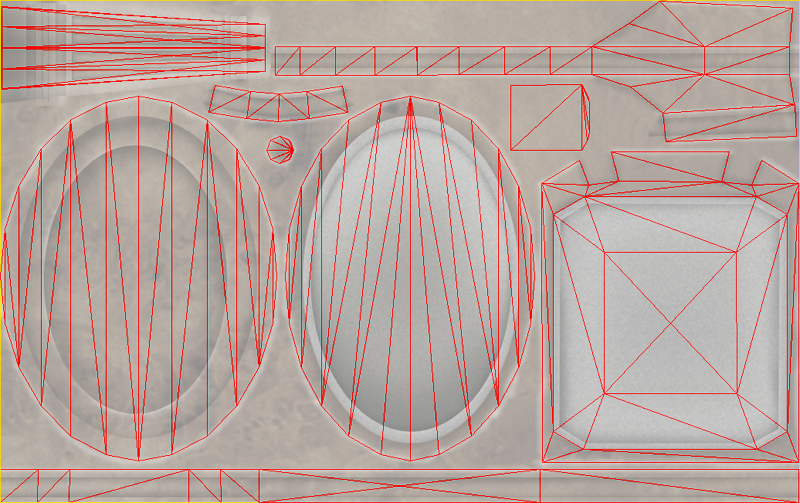
This is the Texture map used for the Chalice:

This is the Wireframe Template for the Chalice:

This is the Texture map used for the Spill:

This is the Opacity image for the Spill. An Opacity image is like a Black and White silhouette, which tells the computer which parts of the image should be visible, and which should not. Basically, the darker the image becomes, the less of the model is visible. Due to issues with IMVU's "occlusion", it's best to keep your image solid white and solid black. Greys can produce a glass-like appearance, but they will often visually clip out bits of each other and the background in terrible ways:

To add sound, I highly recommend you download and use Audacity. It's a free sound editing tool that can export out OGG sound files. OGG sound files compress down to less then 1/10th the file size of WAV files. SO USE OGG FILES!!! You can download it here:
http://audacity.sourceforge.net/
Make certain to add your sound effects to the "stance.Toast" or "stance.Toast-seat02" Actions. Don't add your sound effects to the "Stance.Idle", as that's just the standard sitting position with no animation.
