Hello and welcome to the tutorial on how to use these anyskin digi legs! There is a way for these legs to work with all of your furs without having to submit a new pair for every fur. This will not effect your skin negatively, people will still be able to also use other products with your skin as well.
1. Paint your template for the legs. This is really similar to painting your template for your regular skins. Find the map to make your own on the original mesh's product page here
2. Once thats done, make it match with the skin you are using it for, just like how you would color your original template.
3. Save the file as digilegs.png its very important you save it as exactly that name, no caps and all.
4. Open up the source folder for the skin you are making and place your digilegs.png file in there. You can find it by going to your create window for the skin and clicking this little folder near the top of the create window:
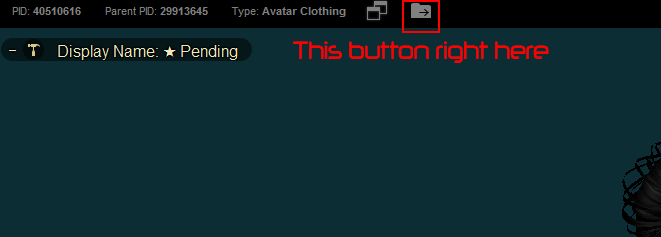
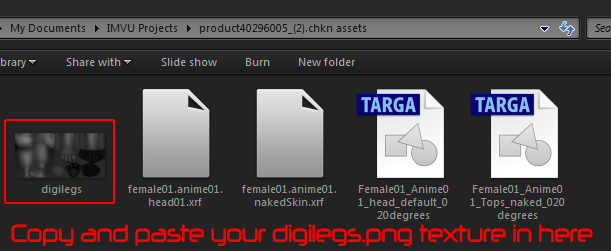
5. Now when you wear these legs and your skin together it will automatically use the digilegs.png file you put in there for the texture!
If you would like to tag your skin with the tag " anydigilegs " it will show up below so we can have a list of compatible skins available! You can also link the legs in your product description for your skins to let customers know.
Customers: Below are a list of skins that will work with this legs. Only these skins will work with this legs.