
Everybody needs a place to sleep... FOREVER! Get your R.I.P on with Max's Coffin. This stylish, gothically themed corpse housing allows you to leap into, and even leap OUT OF, your grave without all of the hassle of... you know.. being DEAD. It has two sit spots, depending on your desire to walk the Earth as the Living Dead, as well as two animations to display your body to one and all. Just because your dead doesn't mean you can't be the After-Life of the Party! Get a head start on your INEVITABLE FUTURE with Max's Coffin.
Commands:
Open - throws open the Coffin Doors to reveal the resident inside
OpenCasket - opens just the top door, keeping the rest of the corpse comfortably hidden from view
Like all Furniture items, you can use the Furniture Controls to copy, move, scale, and rotate Max's Coffin as much as you desire. Once you own one, you can use it as many times as you like, in every room you own, and place as many copies as you see fit, as well as scale and rotate it to suit your needs. You can not place furniture items in rooms you do not own. Be aware that scaling the Coffin will scale the ave inside of, so use with cation unless you want giant or very small corpses popping out.
Prefer old wooden coffins over lacquered? Silver? GOLD? And how about some matching Creepy Sound Effects! Well then, buddy, start Deriving! Make your own version, and even sell it the catalog for a small markup over my original, and keep the extra profits for yourself! You can express yourself AND earn credits at the same time. How's that for a sweet deal? You'll need a full account on IMVU, as well as a copy of Previewer. You can find out more about Deriving on the IMVU's Education Center. Below is the template you'll need to get started (Right Click and Save As to your computer):
This is the Texture map used for the Outside of the Coffin. You can use this to make simple changes, like altering color:

This is the Wireframe Template for the Outside of the Coffin. This shows you exactly how the Texture map lays over the model. You'll need in order to make a new Texture map from scratch:

This item has no Opacity map, but one can be added if you wish to make a Glass Coffin, or a Coffin with a Window. Just keep in mine that there is both Inside and an Outside materials that will need Texture and Opacity images for the glass effect to work.
This is the Texture map used for the Inside of the Coffin:
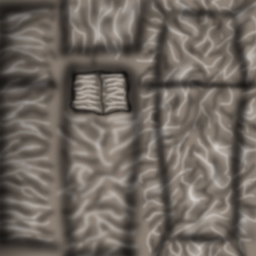
This is the Wireframe Template for the Inside of the Coffin:
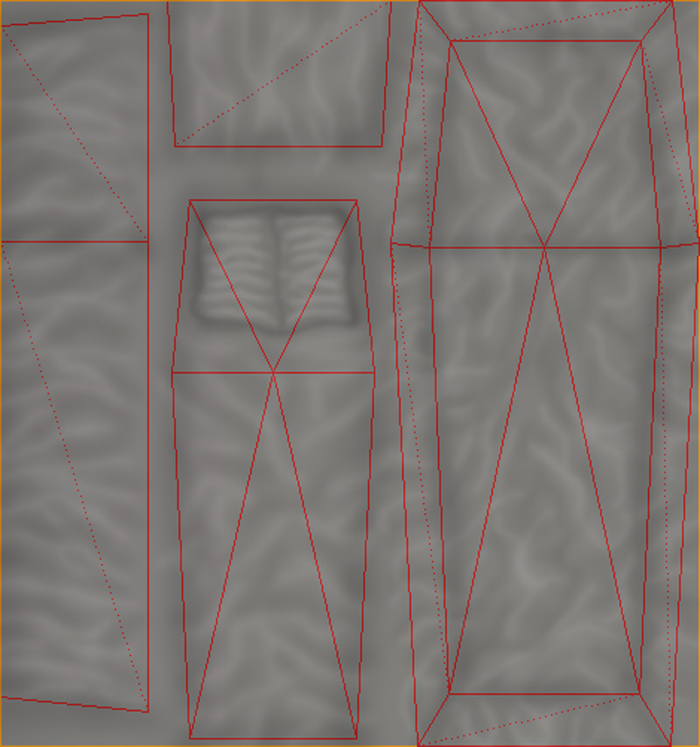
To add sound, I highly recommend you download and use Audacity. It's a free sound editing tool that can export out OGG sound files. OGG sound files compress down to less then 1/10th the file size of WAV files. SO USE OGG FILES!!! You can download it here:
http://audacity.sourceforge.net/
