

Some people say you can't buy "Class", but I think the Ionic Pillar proves them wrong! This classical column is so classy, you'll be clicking your mouse with your pinkie raised. It's Roman stylings just ebb with history and prestige. If people see this in your chatroom, they'll naturally assume you are smart... at least until you open your mouth. Money can buy class, but it can't buy you brains.
Like all Furniture items, you can use the Furniture Controls to copy, move, scale, and rotate the Ionic Pillar as much as you desire. Once you own one, you can use it as many times as you like, in every room you own, and place as many copies as you see fit, as well as scale and rotate it to suit your needs. You can not place furniture items in rooms you do not own.
The Ionic Pillar is available in 3 states of decay. Mix and match copies to fill out any ancient temple or ruins. Each version sold separately:
Unbroken and Whole

Broken in half and Damaged

Completely Destroyed

Wish the Pillar was Black? Golden? Silver? Covered in dust, mold, or BLOOD??!! Well then, buddy, start Deriving! Make your own version, and even sell it the catalog for a small markup over my original, and keep the extra profits for yourself! You can express yourself AND earn credits at the same time. How's that for a sweet deal? You'll need a full account on IMVU, as well as a copy of Previewer. You can find out more about Deriving on the IMVU's Education Center. Below is the template you'll need to get started (Right Click and Save As to your computer):
This is the Texture map used for the Pillar. You can use this to make simple changes, like altering color:

This is the Wireframe Template for the Pillar. This shows you exactly how the Texture map lays over the model. You'll need in order to make a new Texture map from scratch. As you can see, much of this image isn't used, as this version of the model is simply cut down from the Unbroken version:
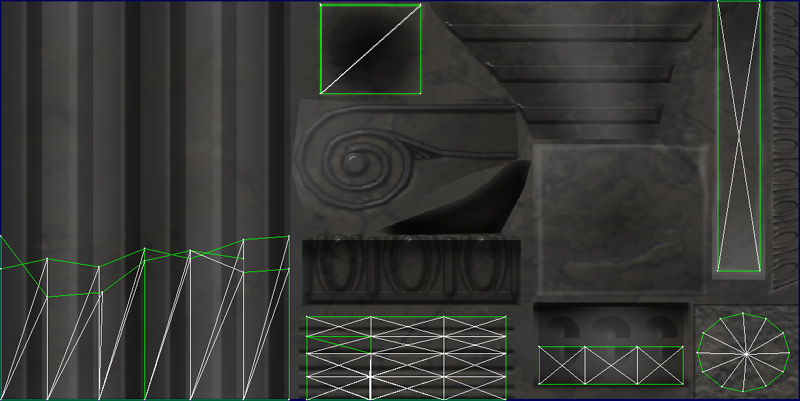
This item shouldn't need sound, but if you want to add some, I highly recommend you download and use Audacity. It's a free sound editing tool that can export out OGG sound files. OGG sound files compress down to less then 1/10th the file size of WAV files. SO USE OGG FILES!!! You can download it here:
http://audacity.sourceforge.net/
