
Wish you could get some Bat wings in purple? Is your blue devil stuck with RED wings? And what about your CRAZY rainbow demon idea??? Never be stuck with 1-color wings again with the AnySkin Dragon Wings! These wings use whatever skin your avie is currently using, so they always perfectly match any skintone. They also come chalk full of animations for flying, hovering, exploding, or just showing off. In addition these wings feature a fiery effect on their membranes to show the wing's radiant power. Take flight in new and radical ways with the Anyskin Dragon Wings!
Commands are:
"Fly" - to soar around the room
"Hover" - to hover in place (only effects position and lower body, avie still moves looks around and upper body idles)
"FireBall" - to send off an explosive shock-wave
"Protect" - to shield yourself with your wings
"Worship" - to kneel in worship if your dragon gods and/or ancestors
"WingShow" - to show off your wings, broad and proudly
PLEASE NOTE: This version is for MEN ONLY. There are Female Anyskin Dragon Wings available separately. This item replaces channel 62 of the avie's body, which is rarely used by any other item, but if you try to use another item that uses this rare channel, either the wings or that item will disappear. If you find you can't use this item with others, that's the reason. The wings make use of avie skin patterns from the inner thigh and the horns come from the avie's teeth. Some skins will work better then others. Please use TRY IT before you BUY IT to ensure it works with your chosen outfit! There will be NO REFUNDS if it doesn't work with your existing outfit or body type.
Wish that fiery effect on the wings was Lightning? Ice? Acid? NON-EXISTENT?! And how about some SOUND FX's?? Well then, buddy, start Deriving! Make your own version, and even sell it the catalog for a small markup over my original, and keep the extra profits for yourself! You can express yourself AND earn credits at the same time. How's that for a sweet deal? You'll need a full account on IMVU, as well as a copy of Previewer. You can find out more about Deriving on the IMVU's Education Center. Below is the template you'll need to get started (Right Click and Save As to your computer):
The Wing's surface and fingers are set by "AnySkin". The Wing membranes use skin around the inner theighs, the fingers map to the right arm, and the horns are set by the front tooth of the avie's head skin. You can set specific skins with a new texture reference file (XRF), but the mapping will always remain the same as any other IMVU model. For deriving, it's best to concentrate on changing the Fire Effect, and make your skin body and head skins separately, as you would with any IMVU body replacement item. These templates only pertain to the Fire Effect. For IMVU avie templates, please check out the IMVU's Education Center.
This is the actual Texture map used on the Fire Effect. This is used as an "Additive" texture, so the brighter each pixel is, the more visible it becomes. If you use something very bright, it will make the wings beneath vanish. If you use a color too dark, the Fire Effect will vanish. If you use a tiny black image, you can remove the Fire Effect entirely. Also keep in mind that this skin is designed to flow, so the top and bottom need to match each other, as do the left and right edges. Failure to do so will result in an ugly line moving through the skin at regular intervals:

The Fire Effect uses Additive Blending with Vertex Coloring to create the fade towards the Wing's Bones. If you turn off Vertex Colors, then the Fire Effect on the Wing's Membrane will become solid instead of subtle faded. The Fire Effect is also set to scroll upwards towards the knuckle, but you can change the Direction X and Y numbers to make it move faster, slower, downwards, or sideways as you desire. If you used several frames of black and white, you could even make the wings appear to flash at regular intervals. Please visit the IMVU's Education Center for more information on "Cycling" animations.
This is the Wireframe Template for Fire Effect. This shows you exactly how the Texture map adheres to the structure of the model. As you can see, the layout is a bit haphazard. It's just each of the 3 parts of the membrane aligned so the Fire Effect skin can scroll upward towards the wing's knuckle:
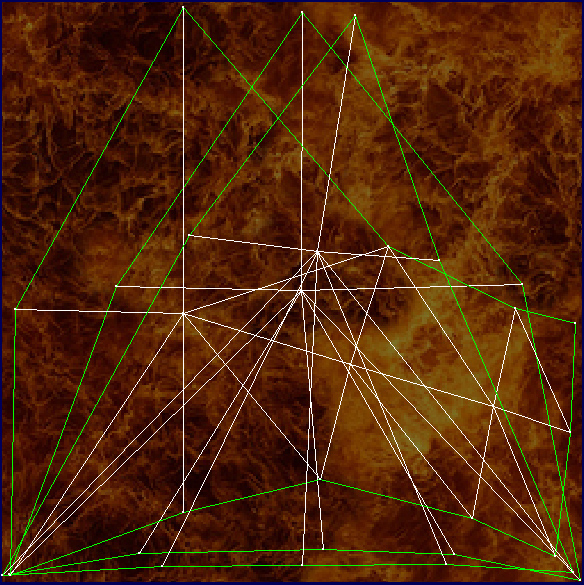
To add sound, I highly recommend you download and use Audacity. It's a free sound editing tool that can export out OGG sound files. OGG sound files compress down to less then 1/10th the file size of WAV files. SO USE OGG FILES!!! You can download it here:
http://audacity.sourceforge.net/
Also avoid looping sounds, as they tend to get annoying to listen to very quickly. Try to keep your volume levels low as well, as IMVU tends to over-amplify all audio playback to near ear-bleeding levels.
