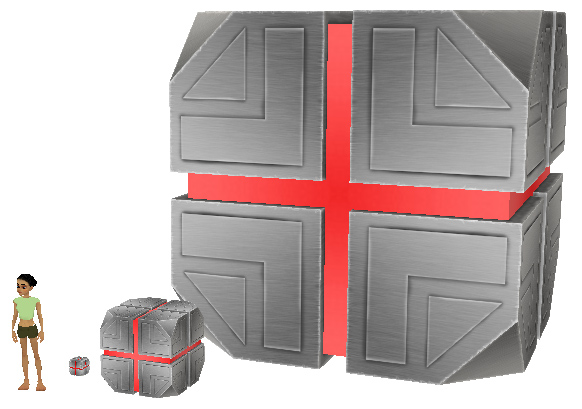
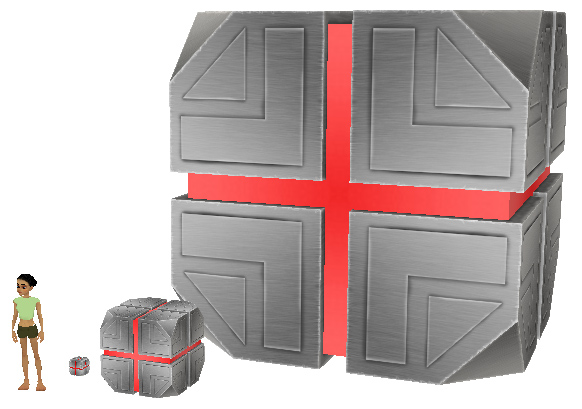
It's a box... from OUTER SPACE!!!! Or maybe the future? Some kinda laboratory? I dunno... but it looks cool! The Oh-So-Mysterious Speical Box is made out of steel, or titanium, or something shiny, and it pulses with ominous light. Maybe it's an Antimatter bomb? Maybe it's full of Alien Goo? Maybe it contains an ENTIRE UNIVERSE! Who knows??! But it does look very sci-fi-ish and if you own a sci-fi themed chatroom, you NEED this Box!
Commands are:
"NormalSpin" - Rotates the box slowly
"CornerSpin" - Rotates the box slowly well balancing on a corner
"Thumper" - Knocks the box around, as if something inside is struggling to ESCAPE!
"Vibration" - Vibrates the box from the power within
"Shake" - Shakes the box violently
Like all Furniture items, you can use the Furniture Controls to copy, move, scale, and rotate the Special Box as much as you desire. Once you own one, you can use it as many times as you like, in every room you own, and place as many copies as you see fit, as well as scale and rotate it to suit your needs. You can not place furniture items in rooms you do not own.
Prefer a rusted Box? Blood covered? Black? Red? Pulsing blue light? Shaking by default? And how about some SOUND EFFECTS??!! Well then, buddy, start Deriving! Make your own version, and even sell it the catalog for a small markup over my original, and keep the extra profits for yourself! You can express yourself AND earn credits at the same time. How's that for a sweet deal? You'll need a full account on IMVU, as well as a copy of Previewer. You can find out more about Deriving on the IMVU's Education Center. Below is the template you'll need to get started (Right Click and Save As to your computer):
To change the default action of the Special Box, change the Trigger word for the action you want to be played always to "stance.Standing". From that point on it will play that animation on constant loop.
This is the Texture map used for the Outside of the Special Box. You can use this to make simple changes, like altering color:
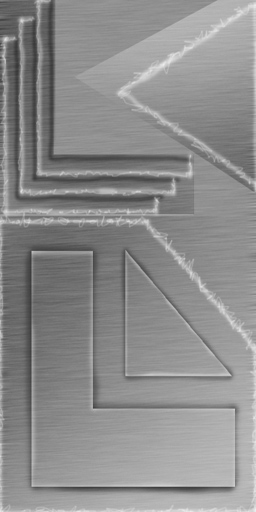
This is the Wireframe Template for the Outside of the Special Box. This shows you exactly how the Texture map lays over the model. You'll need in order to make a new Texture map from scratch:
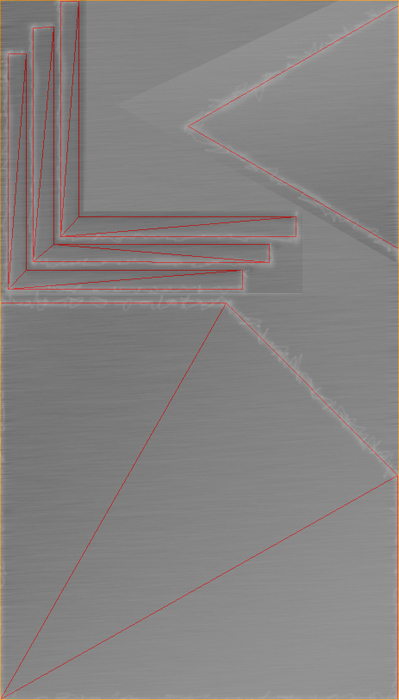
This is the Texture map used for the Glowing Inside of the Special Box. This image is scrolled upwards, giving the illusion of inside pulsing. If you alter this image, make certain that the top and bottom of your new image match EXACTLY, or an ugly bar will appear to move through the inside of the Box:

I'm not going to show you the Wireframe template for the Glowing Inside, because it's purposefully crushed to make the bar pulse correctly. Basically, the mesh shows you just a sliver of the full image at any moment. Keep this mind! At any time, only about 5% of the Glowing Inside texture is ever shown.
To add sound, I highly recommend you download and use Audacity. It's a free sound editing tool that can export out OGG sound files. OGG sound files compress down to less then 1/10th the file size of WAV files. SO USE OGG FILES!!! You can download it here:
http://audacity.sourceforge.net/
